Computer Skills Training

Basic Computing
The ability to use a computer is important in our everyday lives. We check emails, look for special deals, directions, and ask Google all sorts of questions. Many people walk around with tiny, powerful computers in their pockets or purses and call them smartphones. If you aren’t part of the smartphone crowd and have managed to avoid having a desktop or laptop at home or in your office until now, don’t worry. It’s never too late to become computer literate.
This course is designed to introduce you to the fundamentals of using a PC. You will learn keyboard and mouse skills, and how to navigate in the Microsoft Windows 10 Operating System, gaining a basic overview of utilising applications and windows.

Microsoft Word
These days, most people take electronic word processing for granted. While we may still write out our grocery lists with pen and paper, we expect to use a computer to create the majority of our documents. It’s impossible to avoid word-processing software in many areas of the business world. Managers, lawyers, clerks, reporters, and editors rely on this software to do their jobs. Whether you are an executive secretary or a website designer, you’ll need to know the ins and outs of electronic word processing.
Microsoft® Word is designed to help you move smoothly through the task of creating professional-looking documents. Its rich features and powerful tools can make your work easy, and even fun. In this course, you’ll learn how to use Word to create and edit simple documents; format documents; add tables and lists; add design elements and layout options; and proof documents.

Microsoft Excel
Organizations the world over rely on information to make sound decisions regarding all manner of affairs. But with the amount of available data growing on a daily basis, the ability to make sense of all of that data is becoming more and more challenging. Fortunately, this is where the power of Microsoft® Office Excel® can help. Excel can help you organize, calculate, analyze, revise, update, and present your data in ways that will help the decision makers in your organization steer you in the right direction.
It will also make these tasks much easier for you to accomplish, and in much less time, than if you used traditional pen-and-paper methods or non-specialized software. This course aims to provide you with a foundation for Excel knowledge and skills, which you can build upon to eventually become an expert in data manipulation.

Microsoft PowerPoint
It’s hard to imagine a day going by without people passing along large amounts of information. Messages are everywhere, and the number of messages we receive seems to be increasing each day. Whether via phone, email, mass media, or personal interaction, we are subjected to a constant stream of information. With so much communication to contend with, it can be difficult to grab people’s attention. But, we are often called upon to do just that. So, how do you grab and maintain an audience’s focus when you’re asked to present important information? By being clear, organized, and engaging. And, that is exactly what Microsoft® Office PowerPoint® can help you do.
Gone are the days of flip charts or drawing on a white board to illustrate your point. Today’s audiences are tech savvy, accustomed to high-impact multimedia content, and stretched for time. By learning how to use the vast array of features and functionality contained within PowerPoint, you will gain the ability to organize your content, enhance it with high-impact visuals, and deliver it with a punch. In this course, you will use PowerPoint to begin creating engaging, dynamic multimedia presentations.

Microsoft Outlook
Email has become one of the most widely used methods of communication, whether for personal or business communications. In most organizations, large or small, email is the preferred form of communicating information amongst employees. As email grows in popularity and use, most organizations have found the need to implement a corporate mail management system such as Microsoft® Office Outlook® to handle the messages and meeting invitations sent among employees.
In this course, you will use Outlook to send, receive, and manage email messages, manage your contact information, schedule appointments and meetings, create tasks and notes for yourself, and customize the Outlook interface to suit your working style.
This course is the first in a series of two Microsoft® Office Outlook® courses. It will provide you with the basic skills you need to start using Outlook to manage your email communications, contact information, calendar events, tasks, and notes.
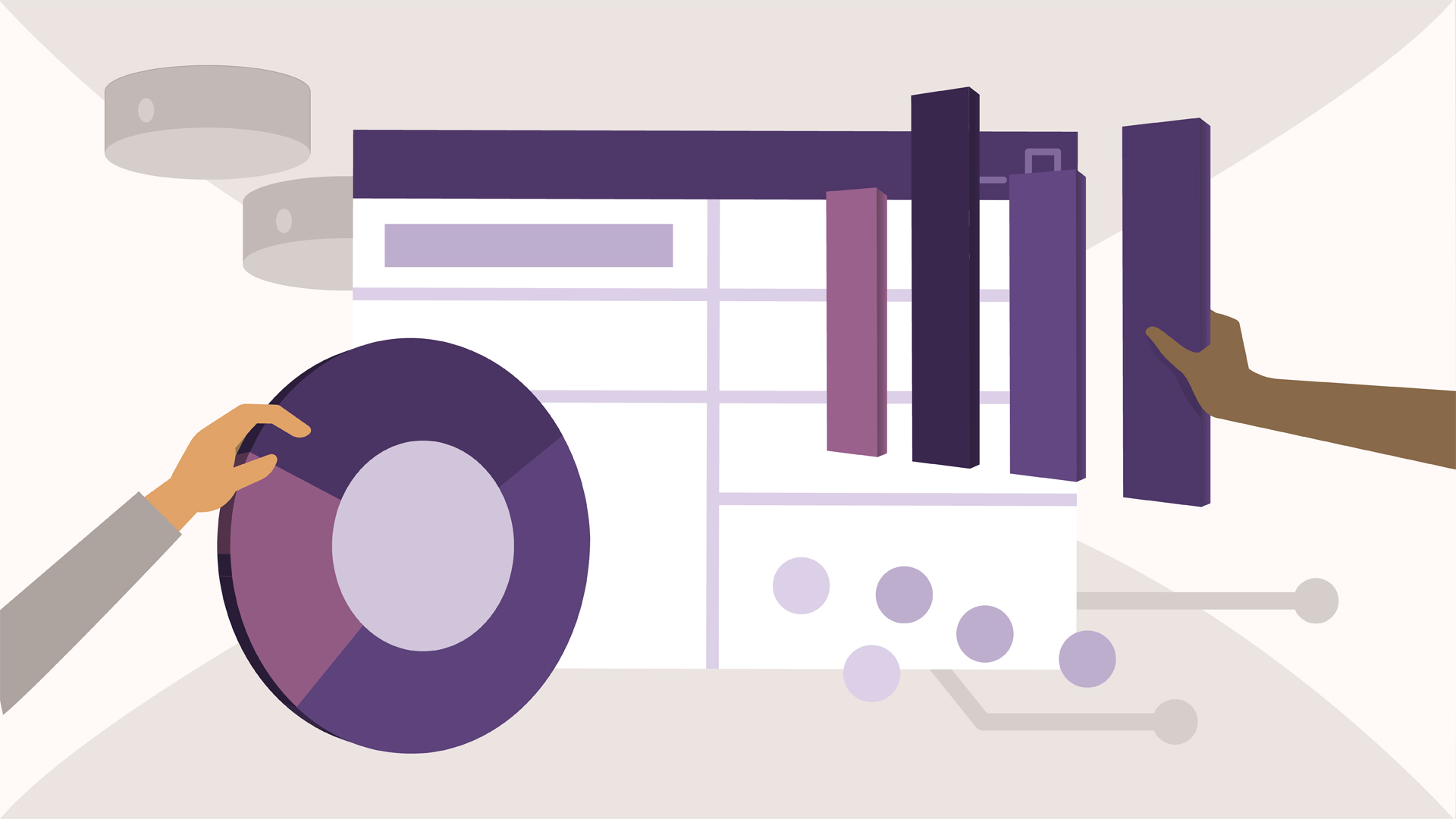
Microsoft Access
Data is everywhere. Whether you are at the grocery store, office, laboratory, classroom, or ballpark, you are awash in data: prices, schedules, performance measures, lab results, recipes, contact information, quality metrics, market indices, grades, and statistics.
Most job roles today involve some form of data management. In the case of data workers, it may be their primary job task. For some, such as research scientists and accountants, data management may be a strong component of the job. And for others, such as sales clerks or those in the skilled trades, data management may consist of an incidental job responsibility, for example, time reporting or recording a sale. Virtually everyone is affected in some way by the need to manage data.
A relational database application such as Microsoft® Office Access® can help you and your organization collect and manage large amounts of data. Access is a versatile tool. You can use it as a personal data management tool (for your use alone), or you can use it as a construction set to develop applications for an entire department or organization. In this course, you will use Access to manage your data, including creating a new database; constructing tables; designing forms and reports; and creating queries to join, filter, and sort data.
