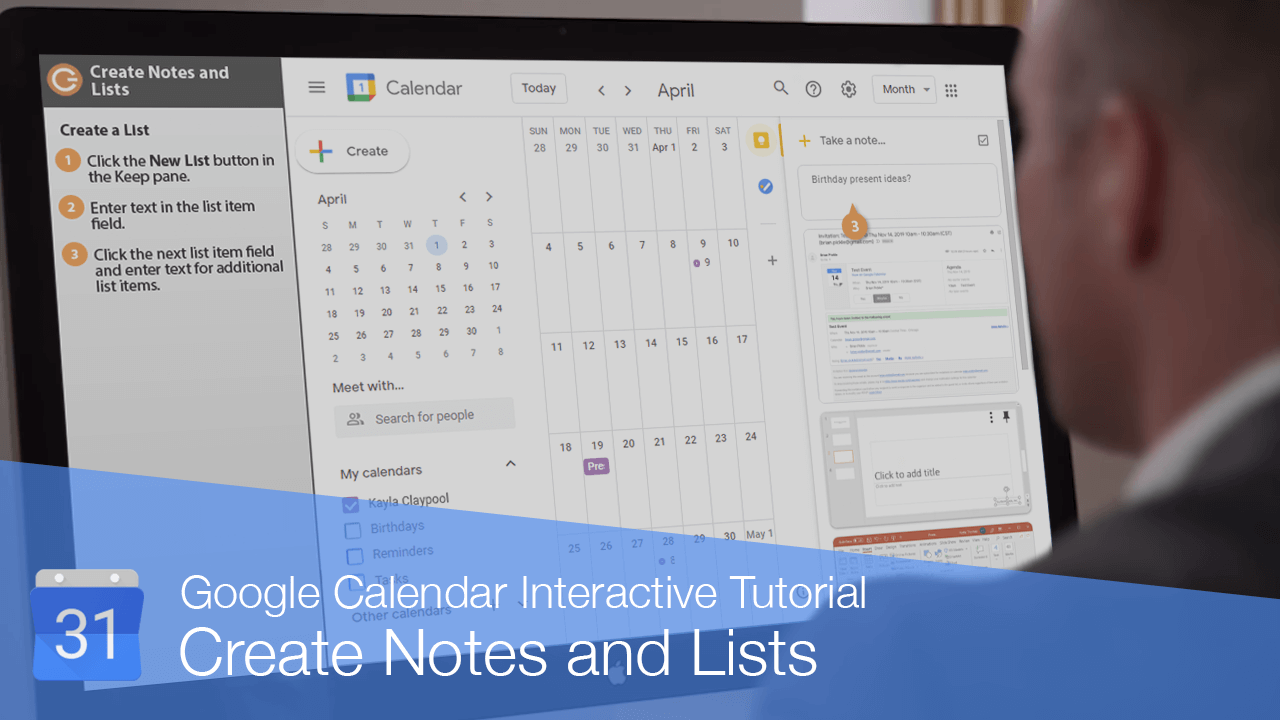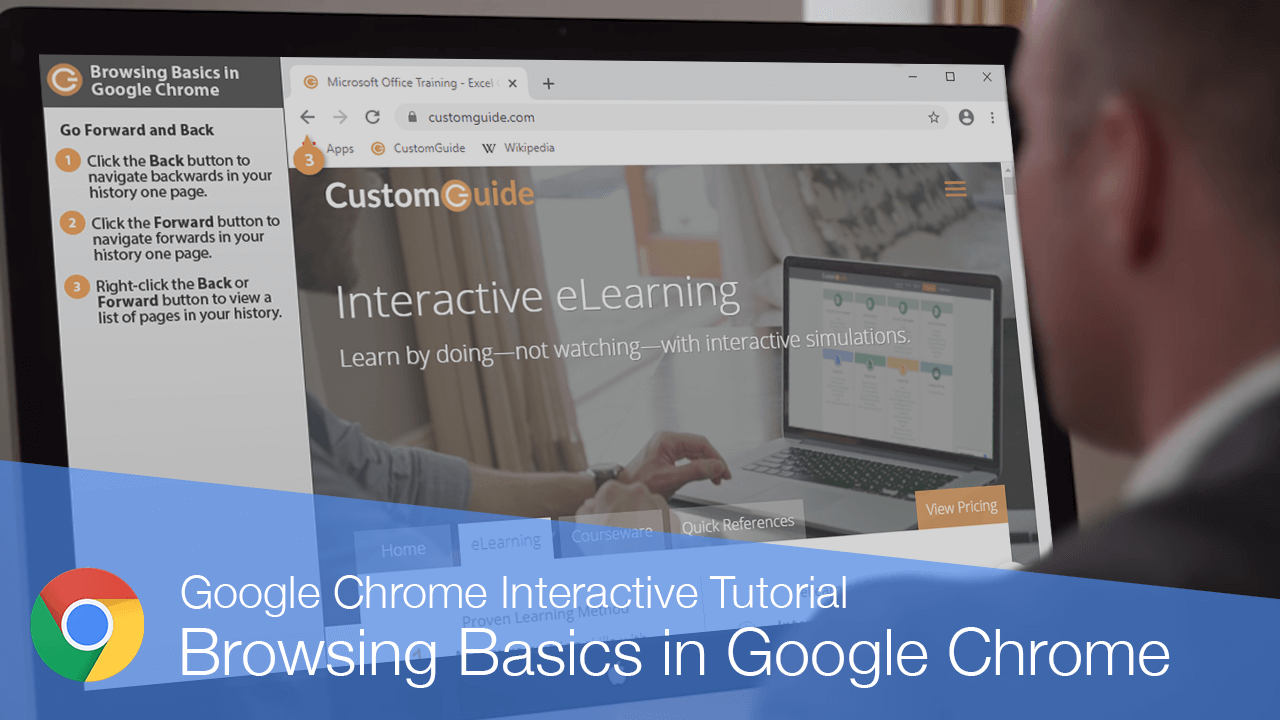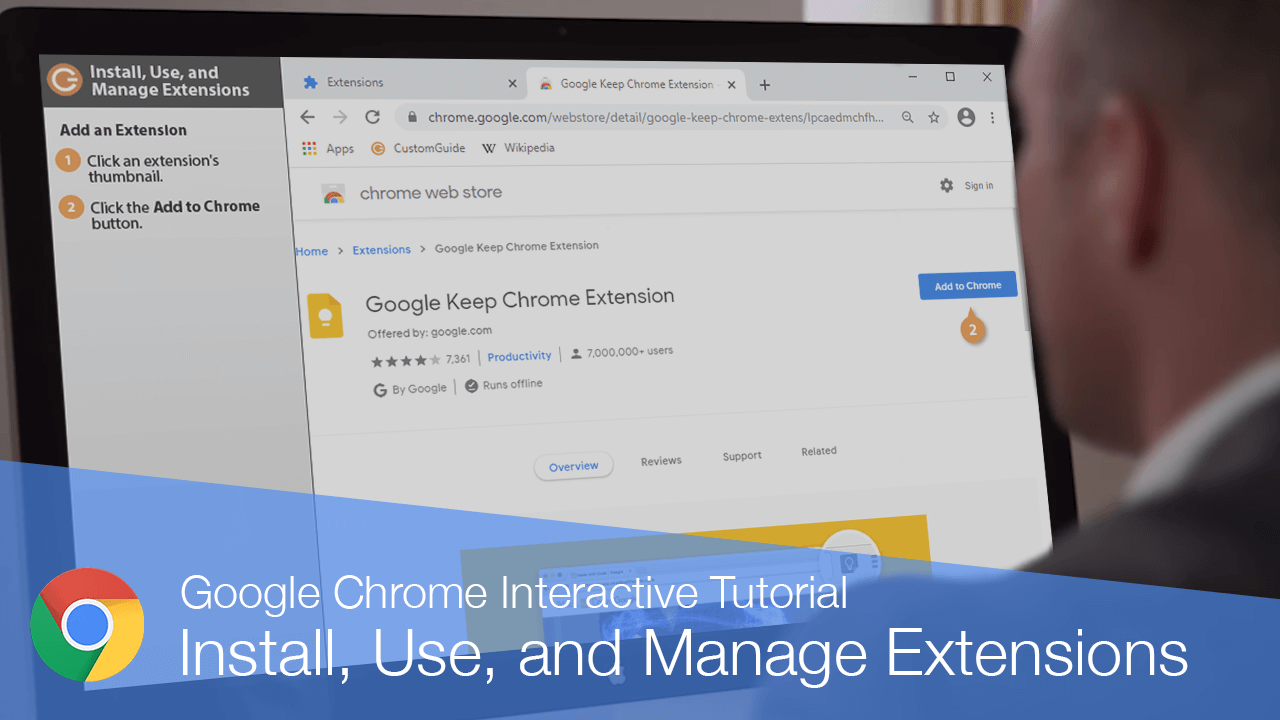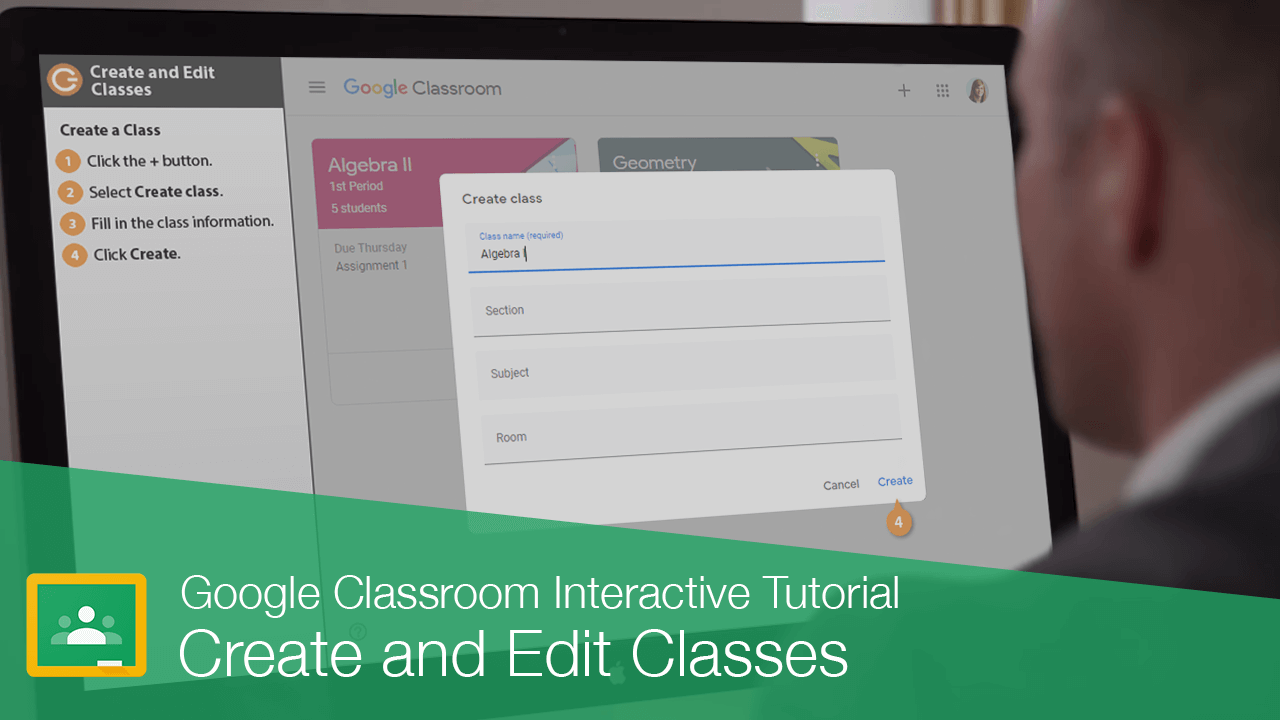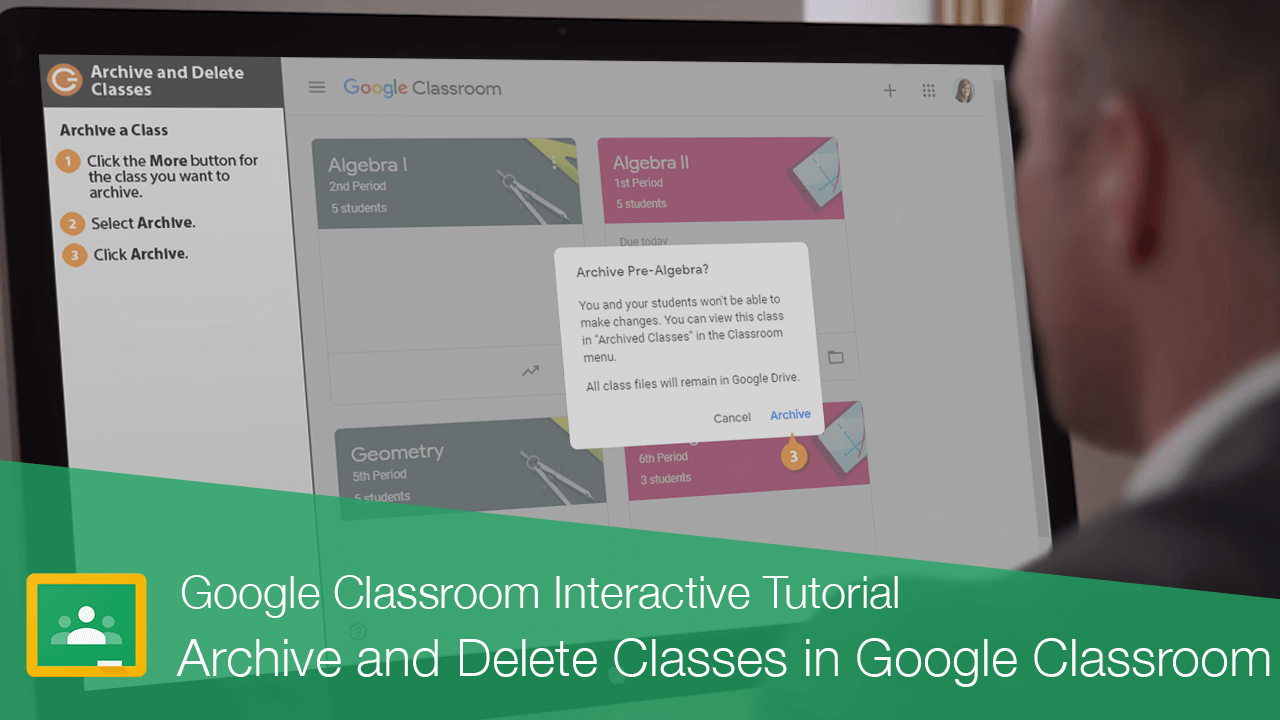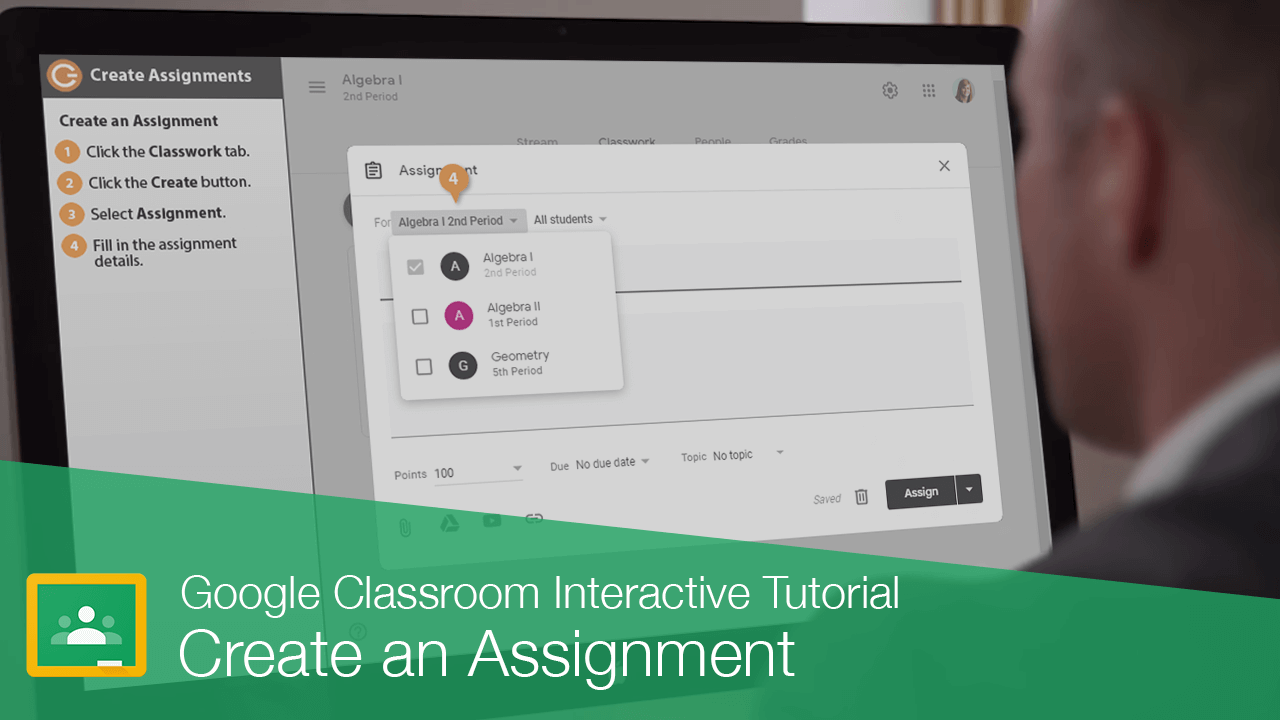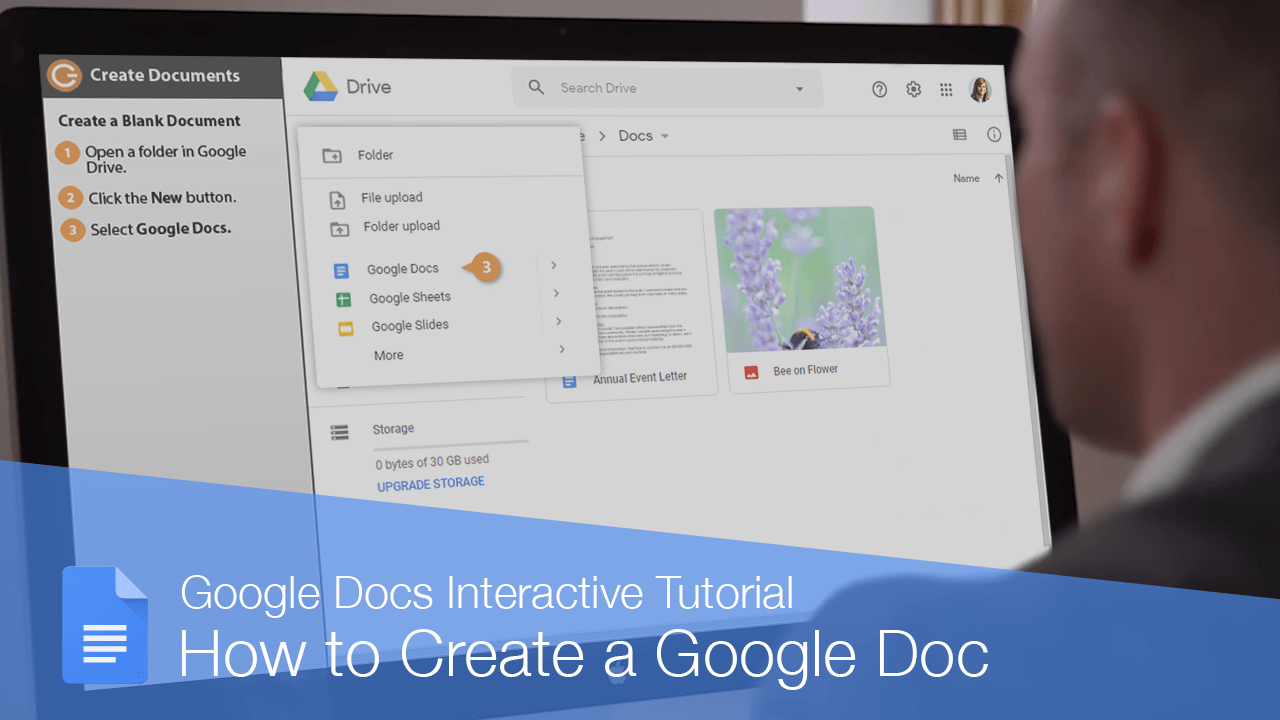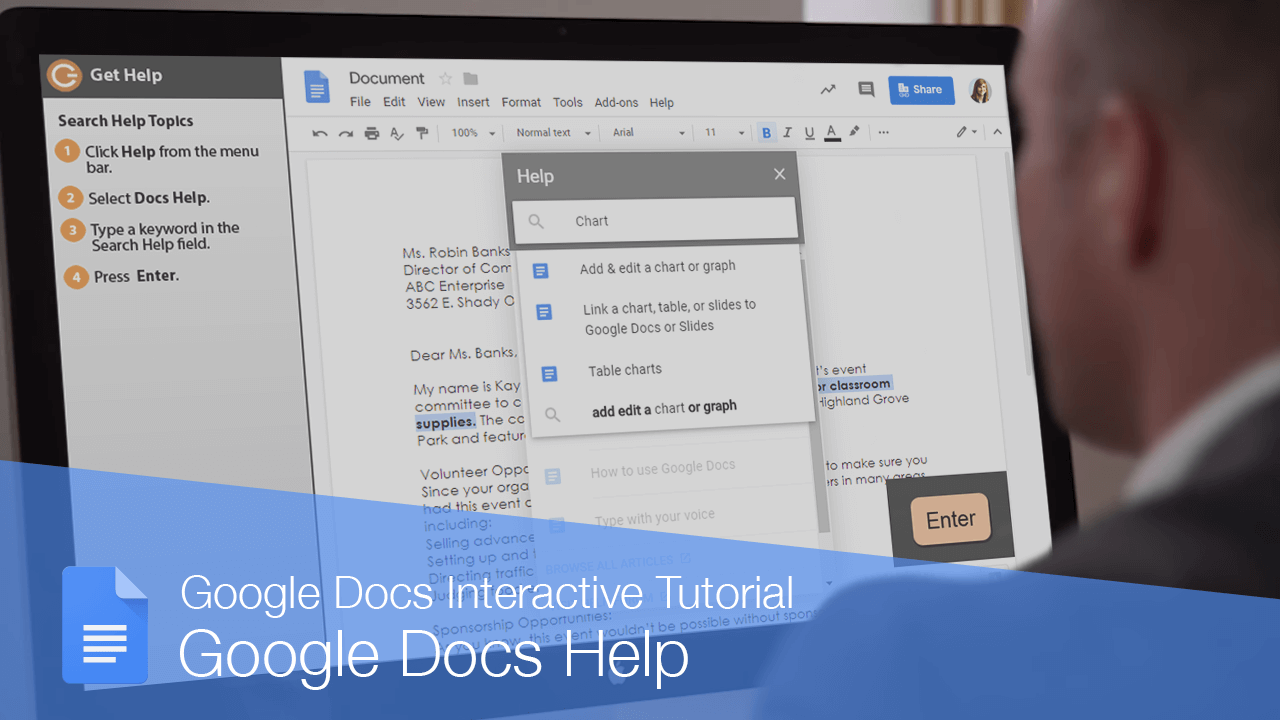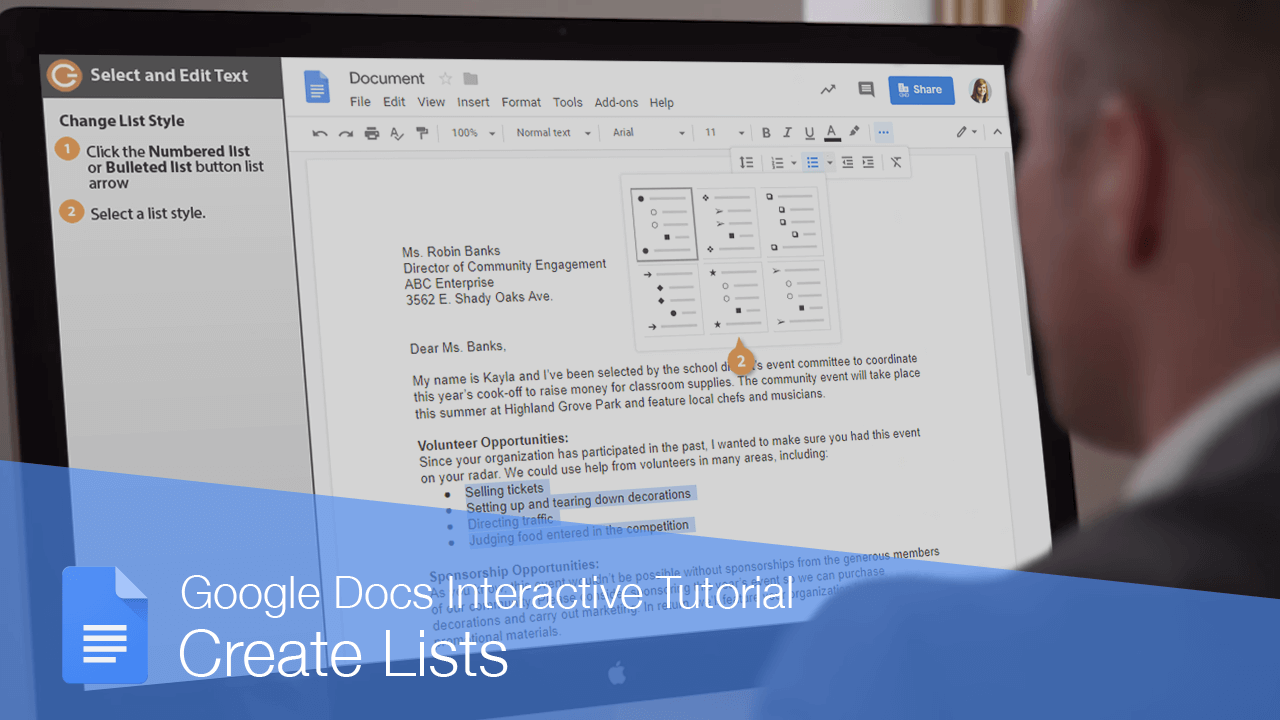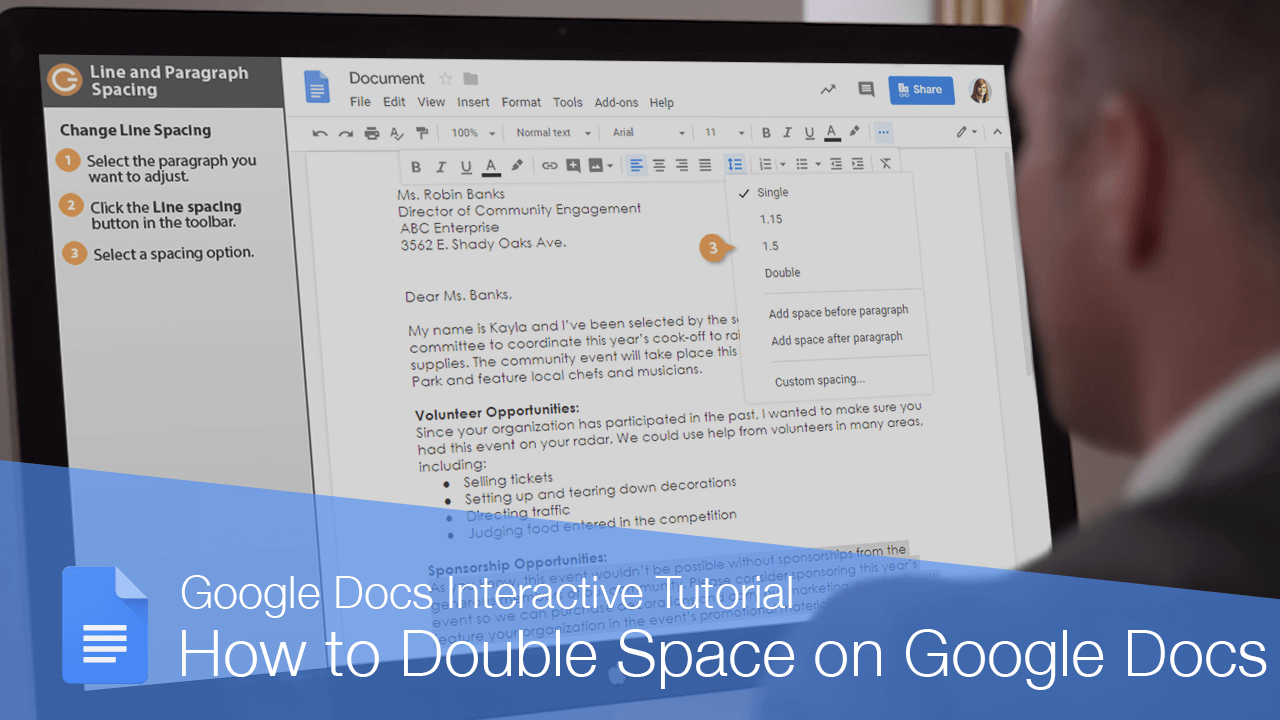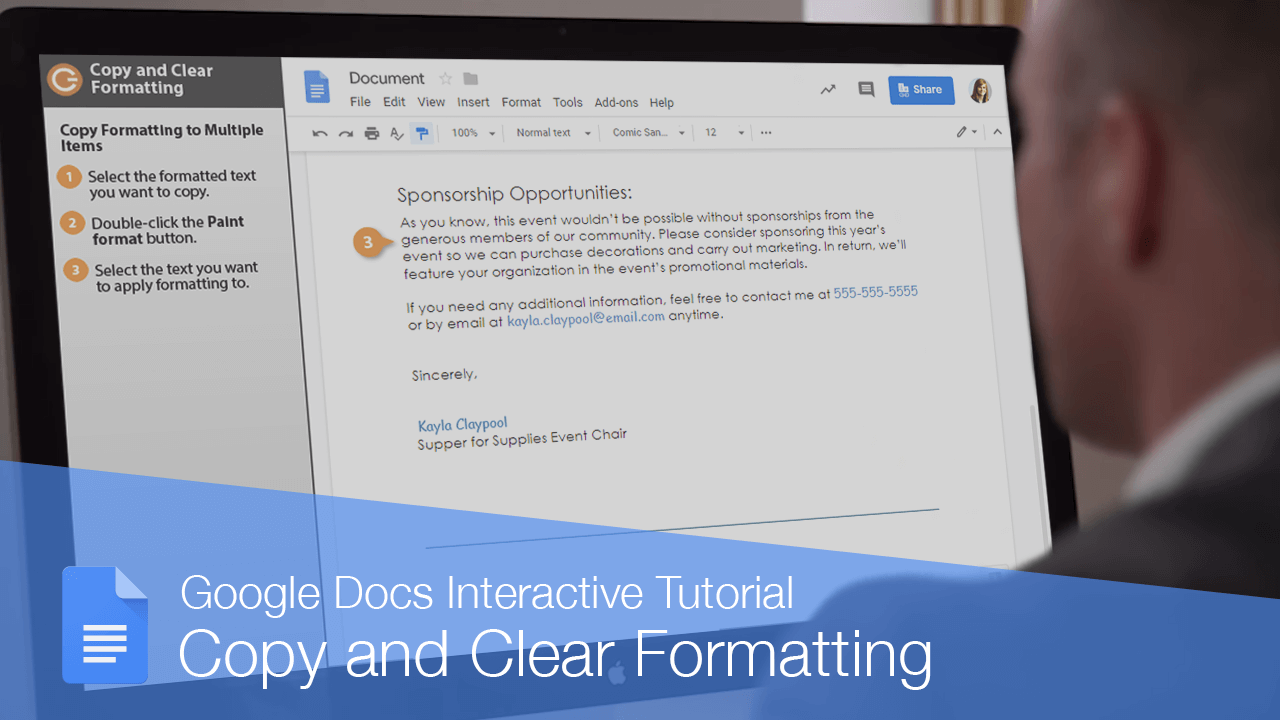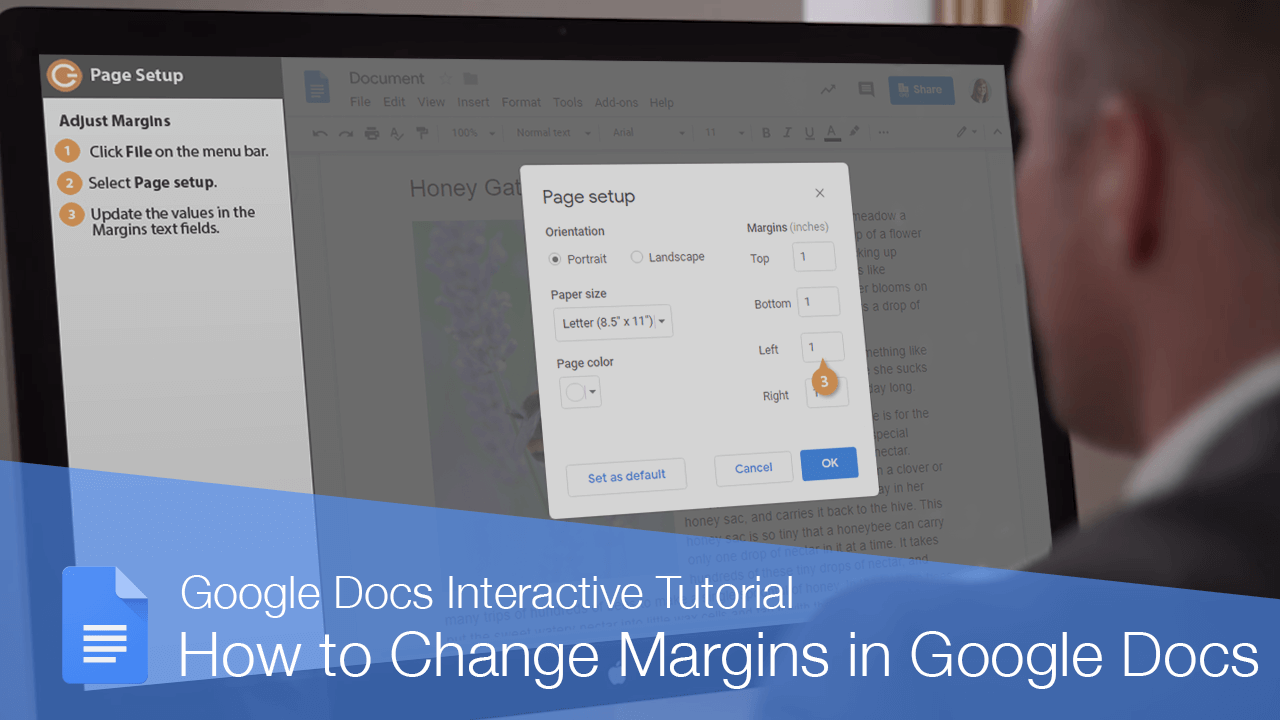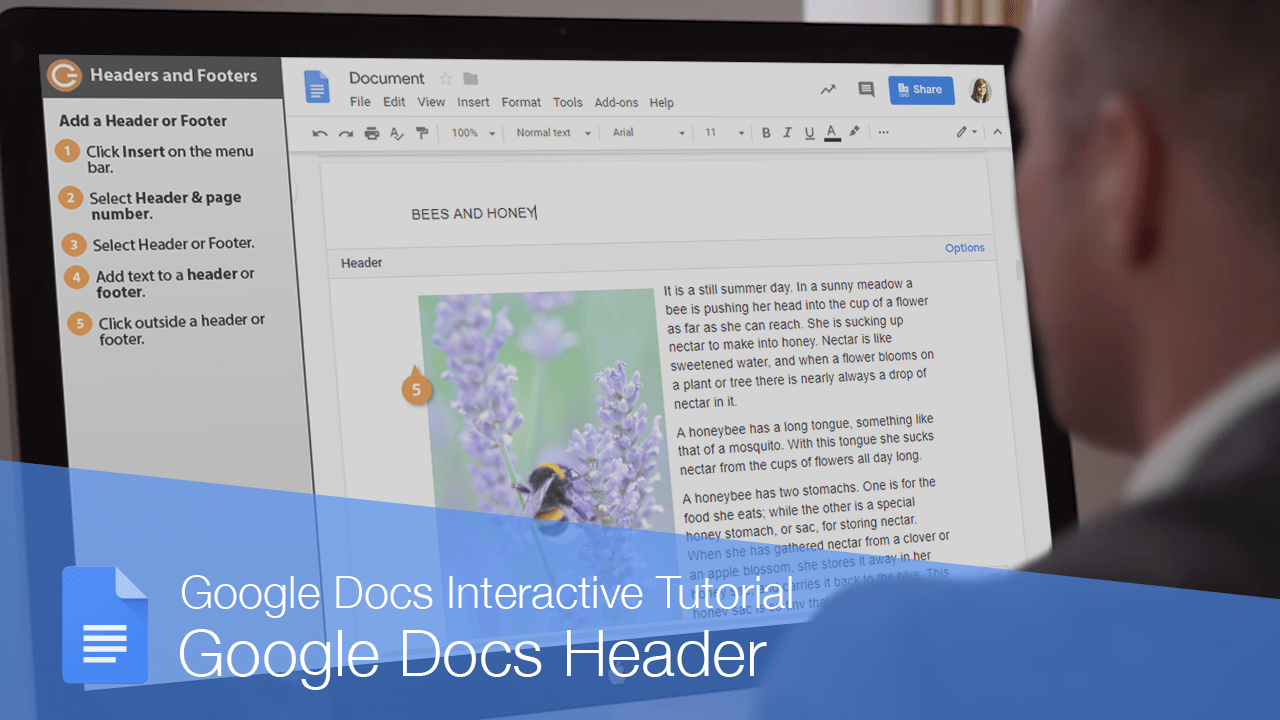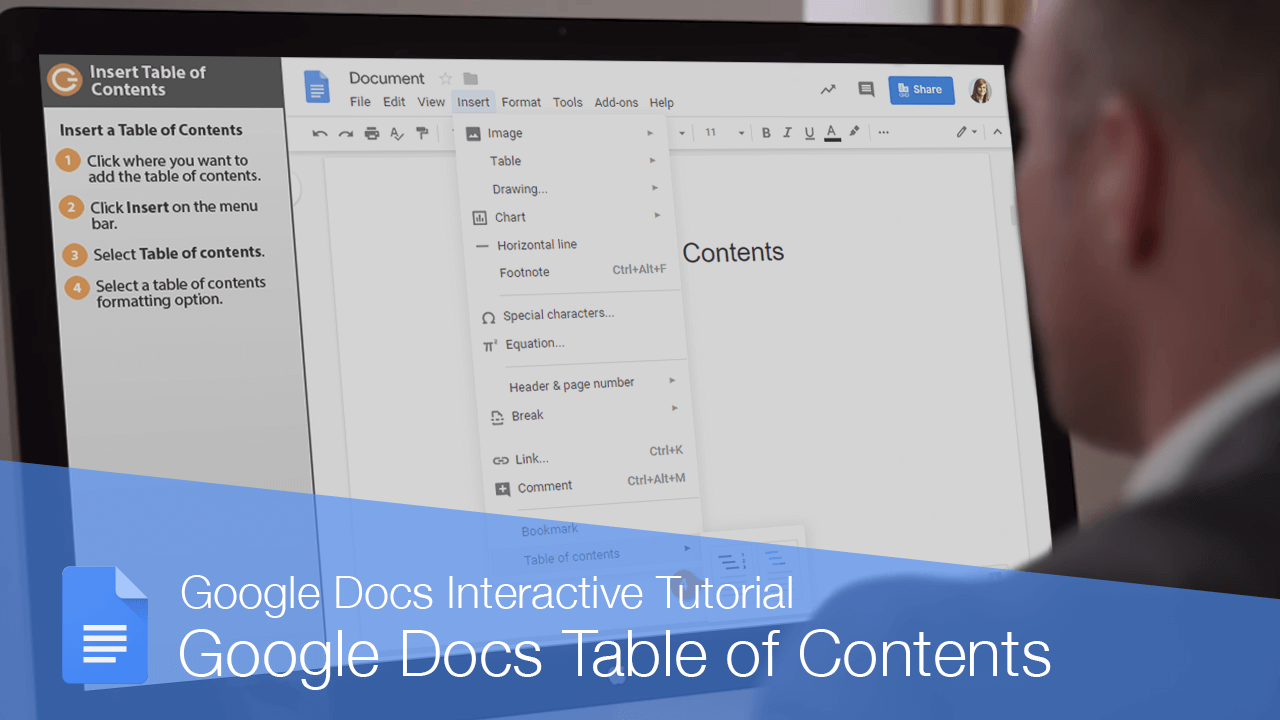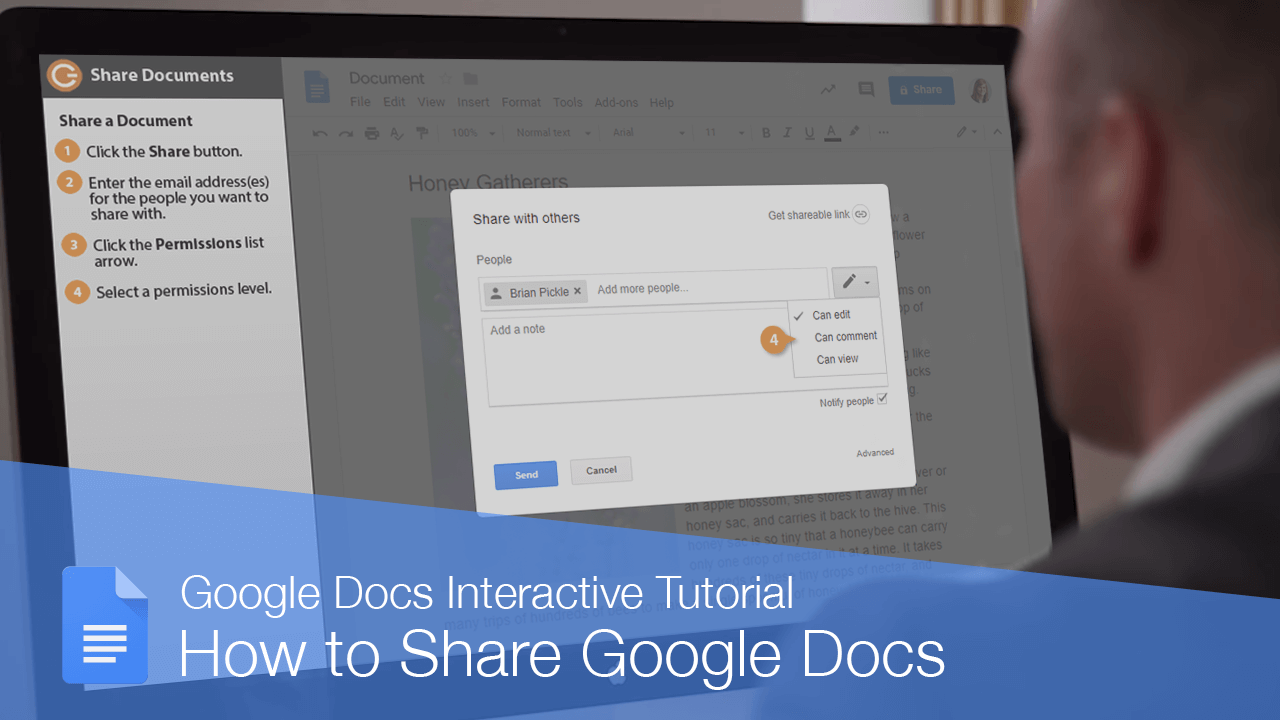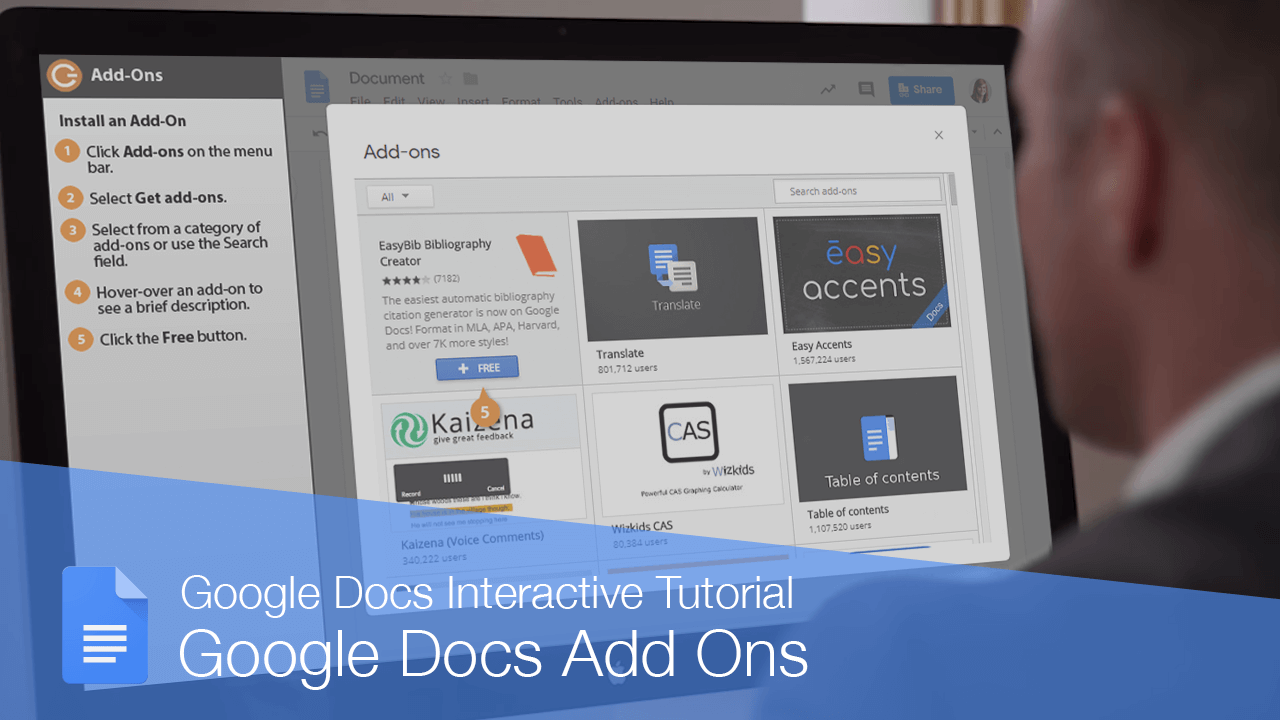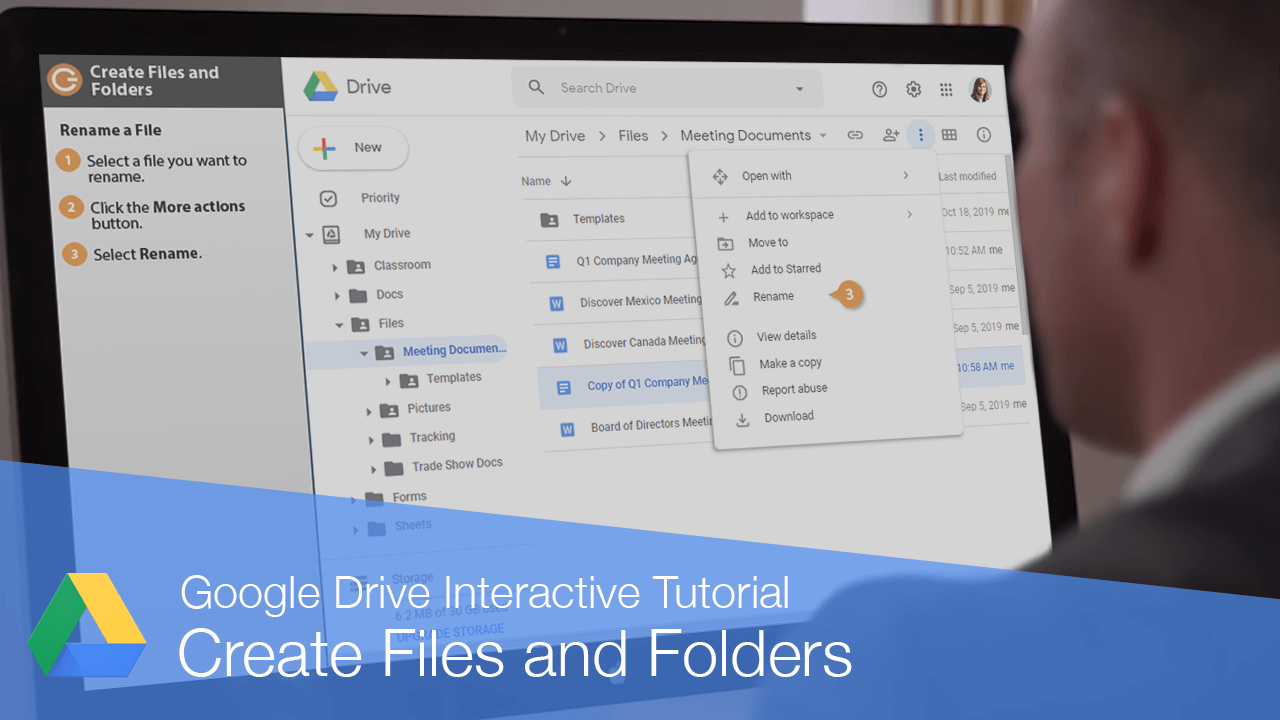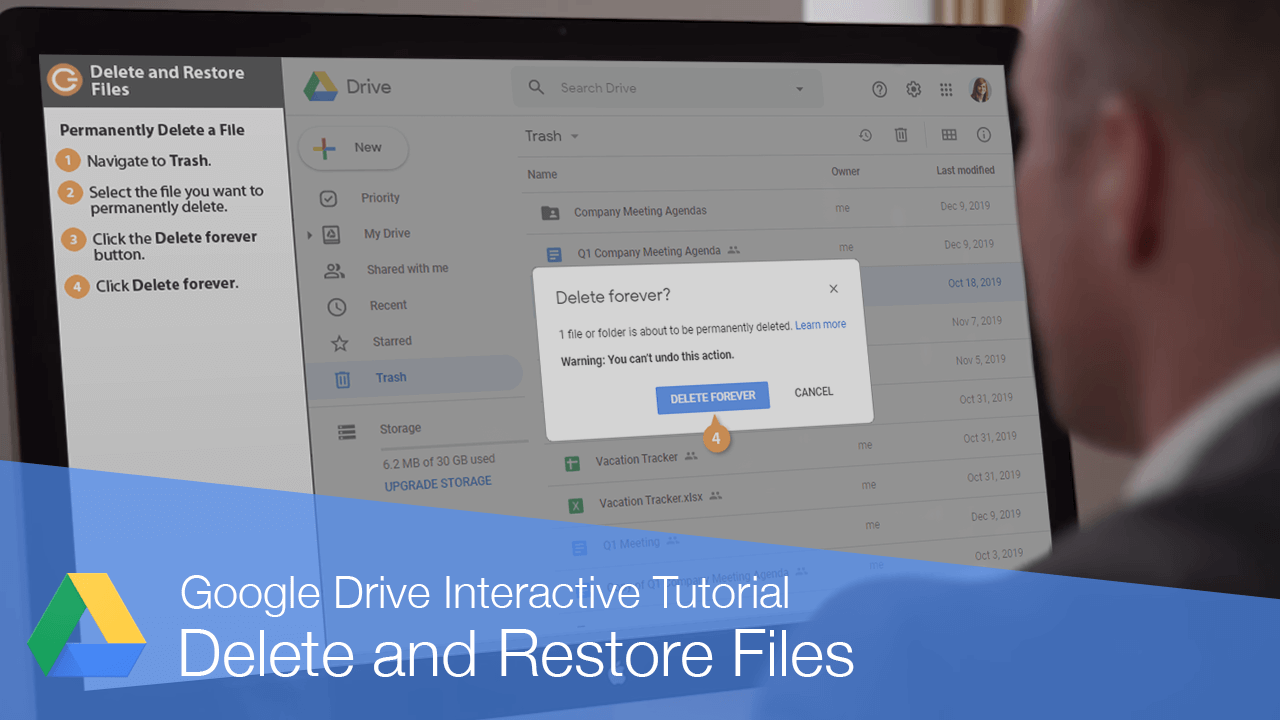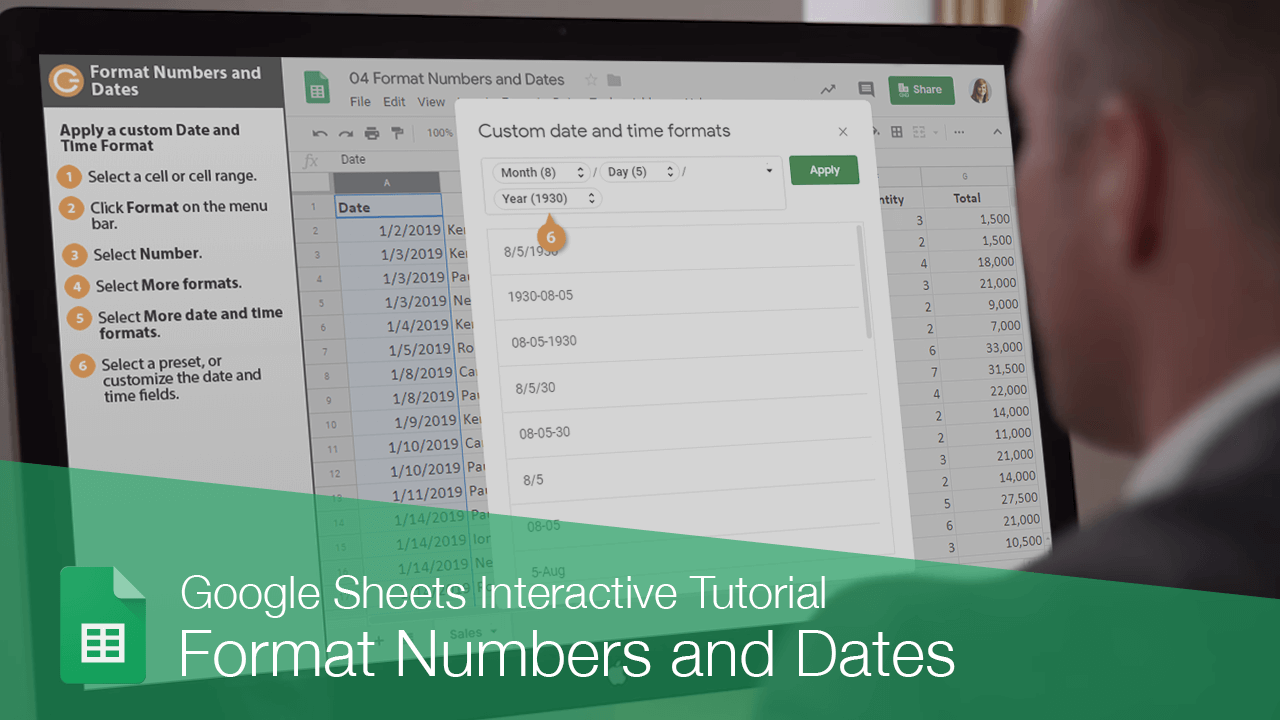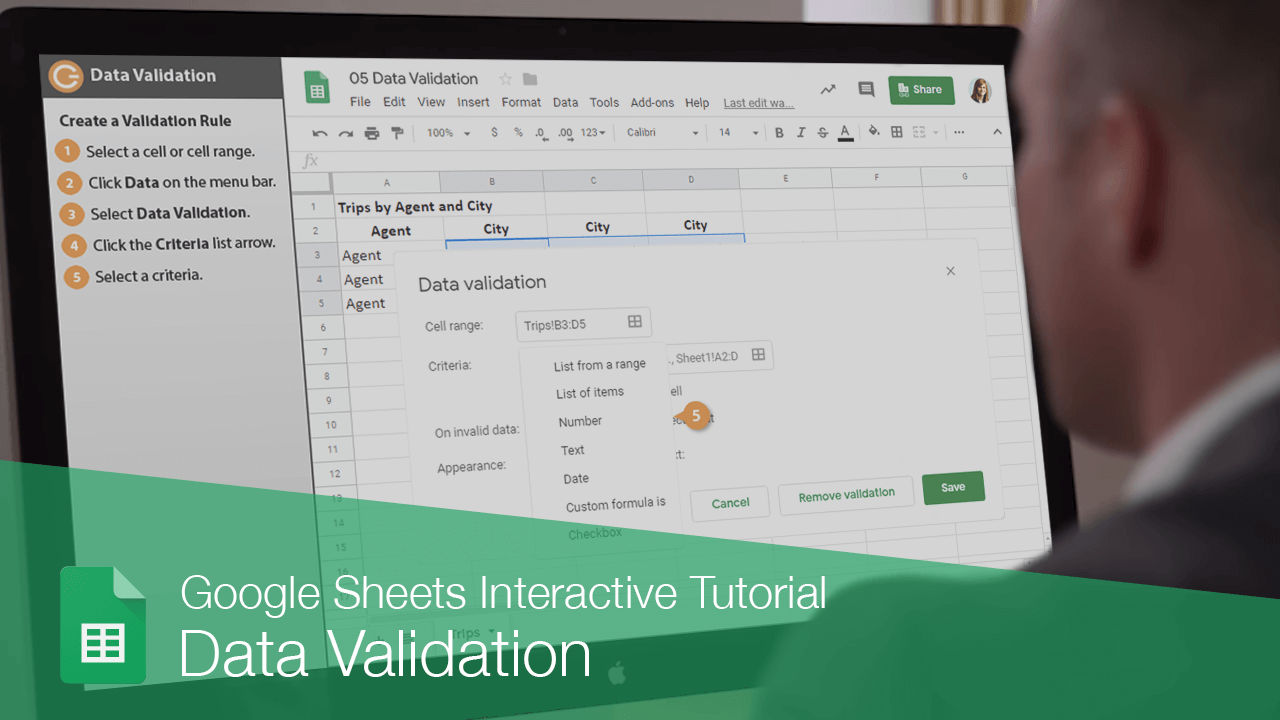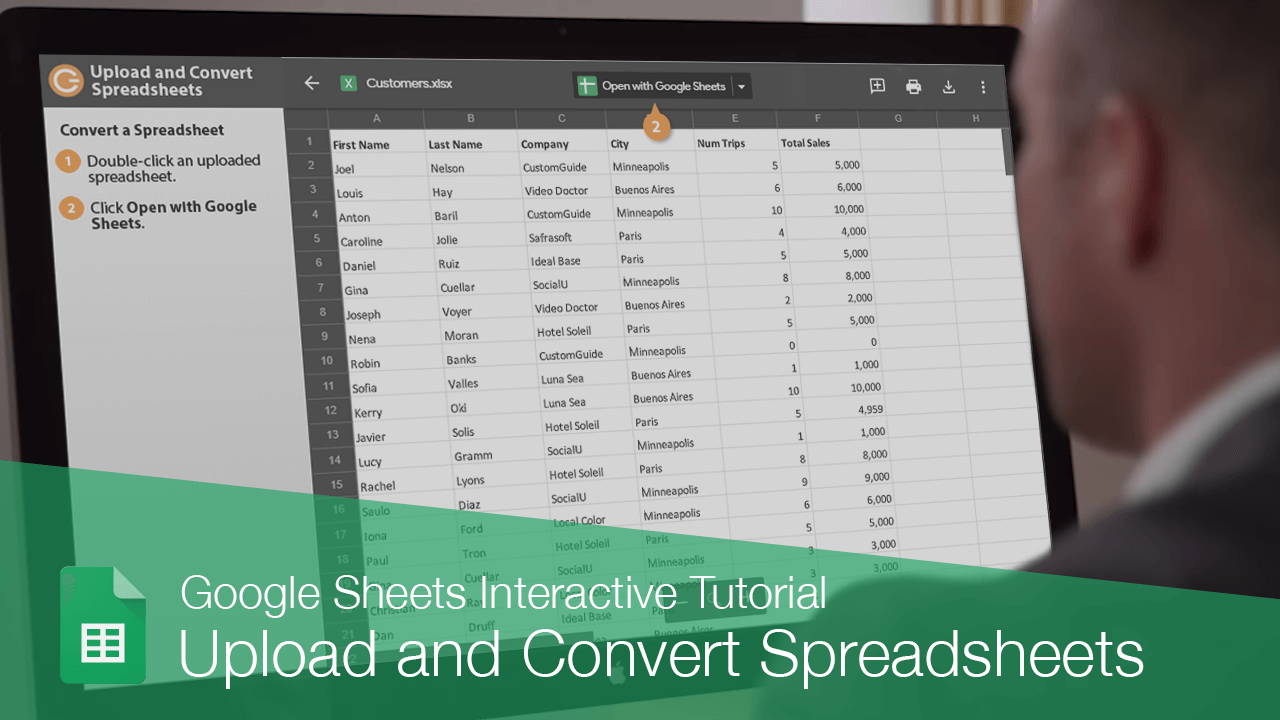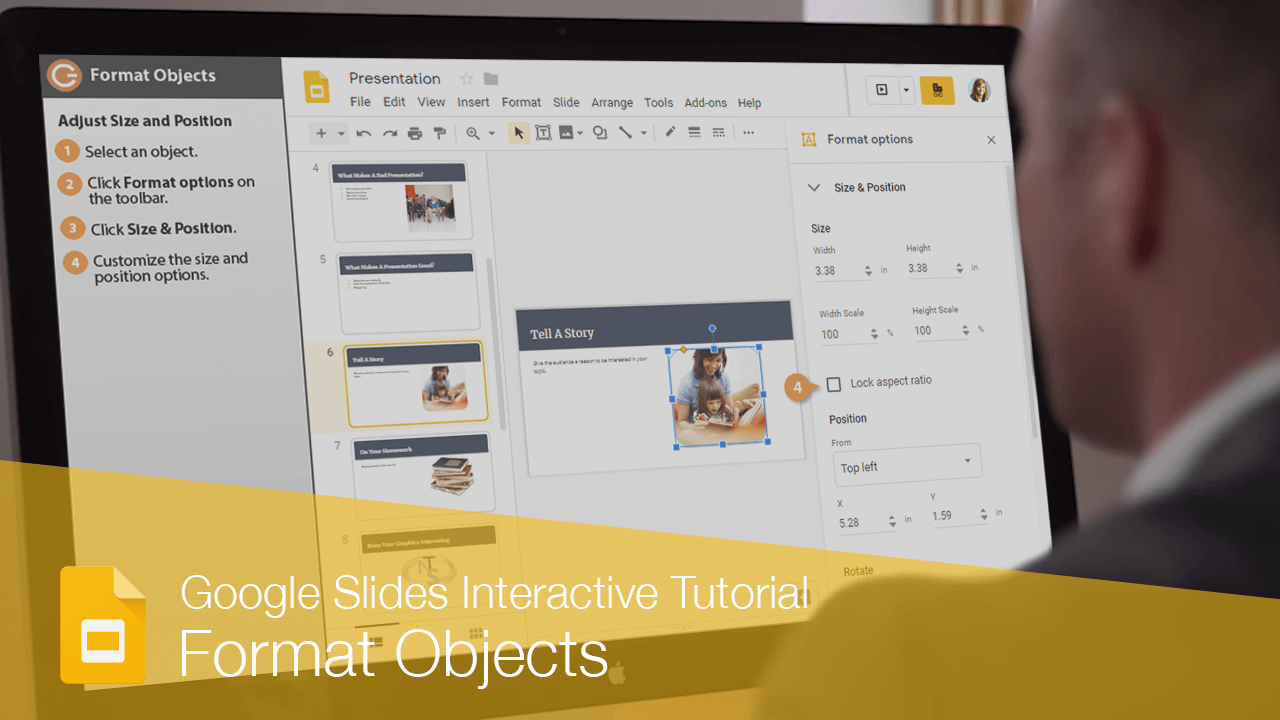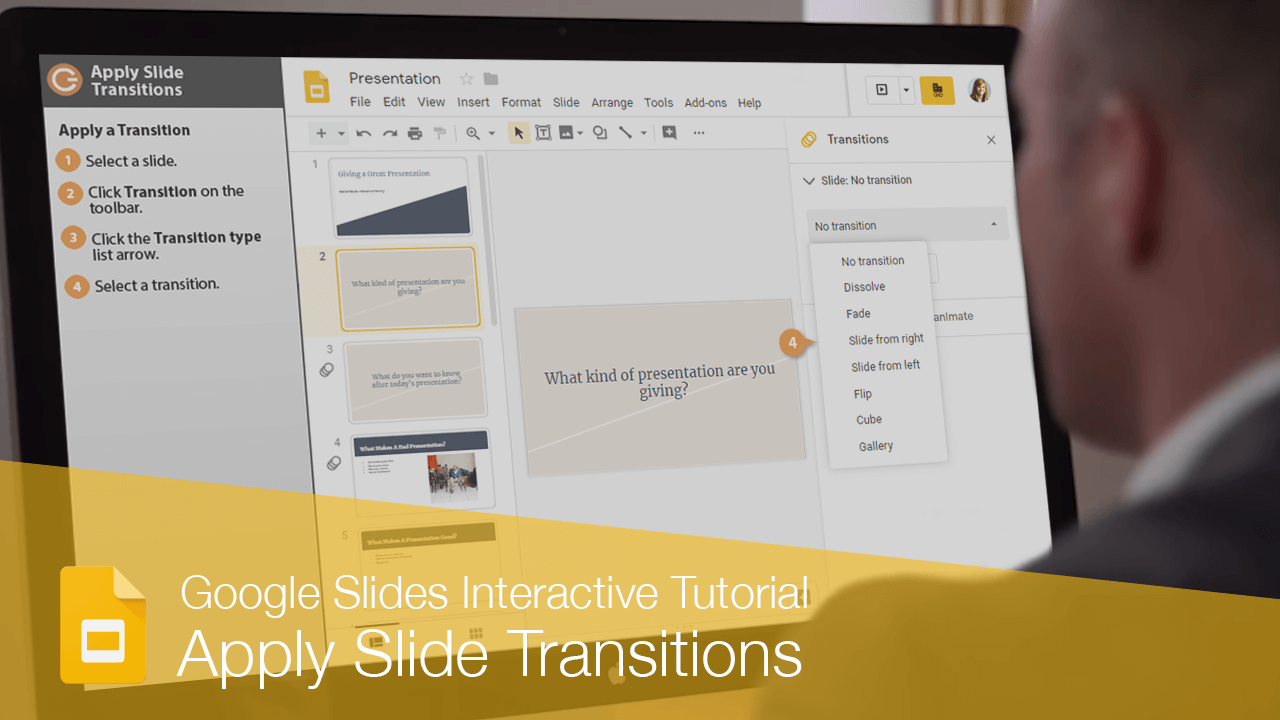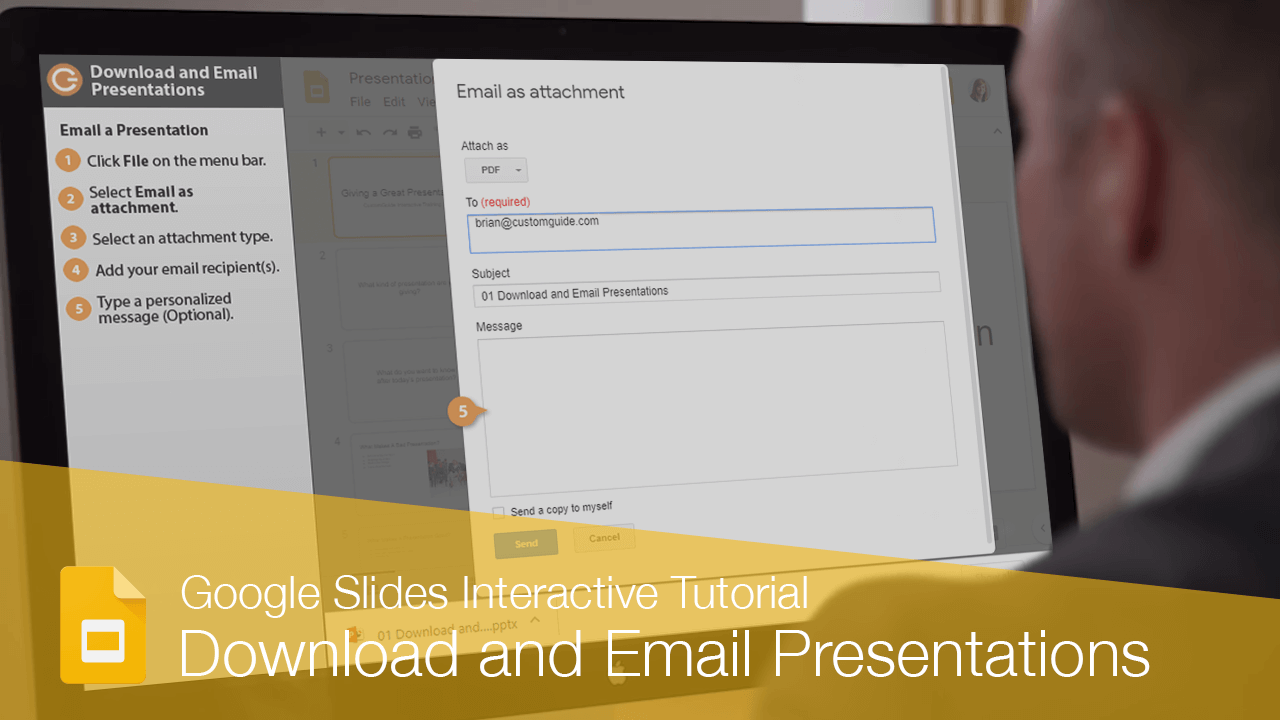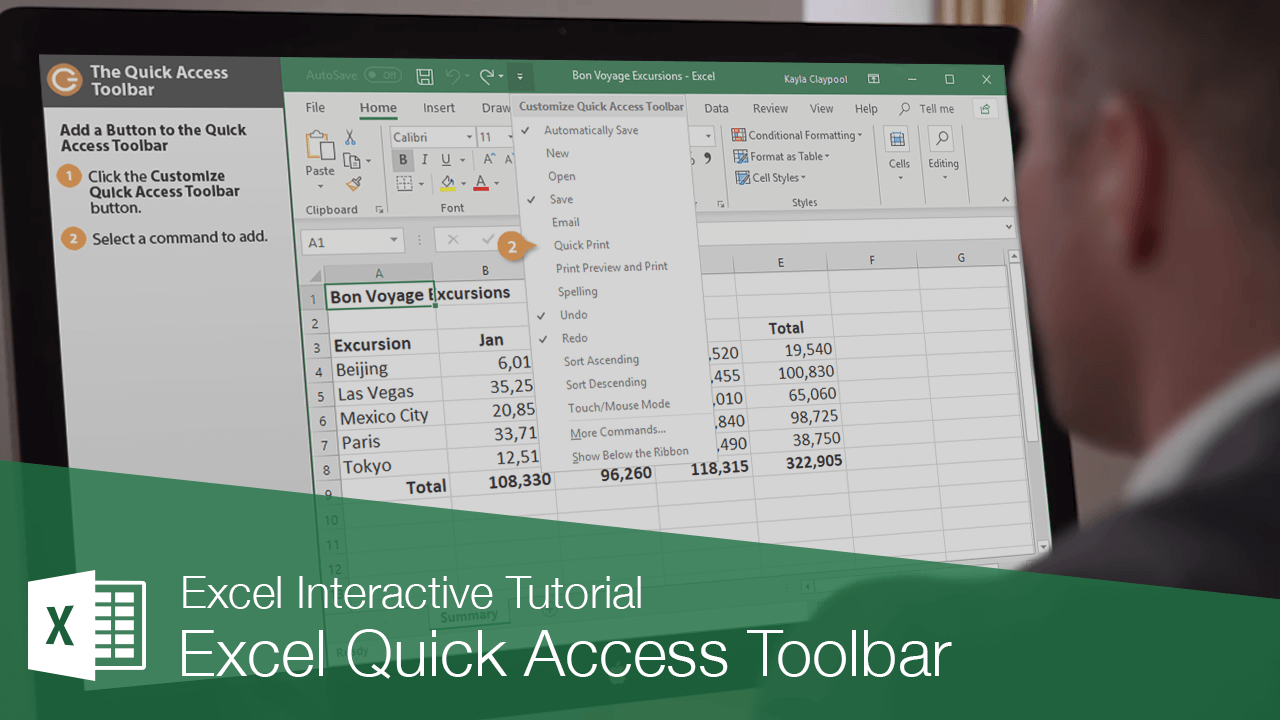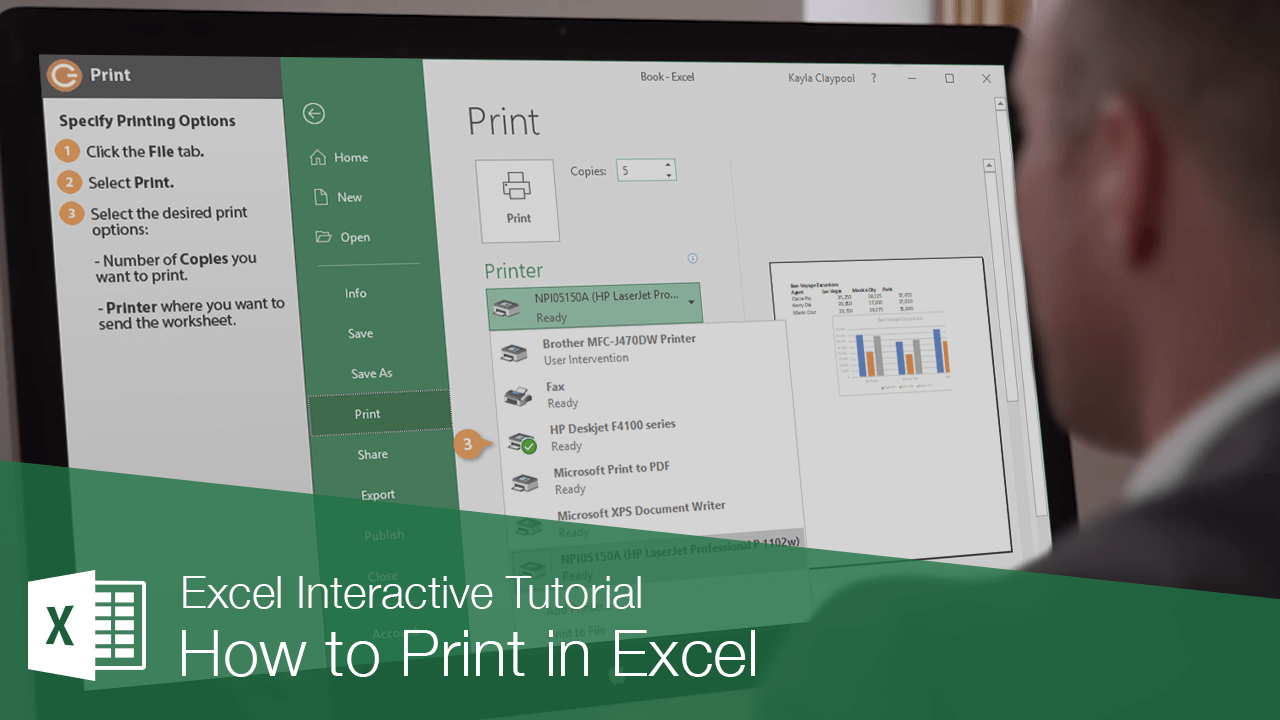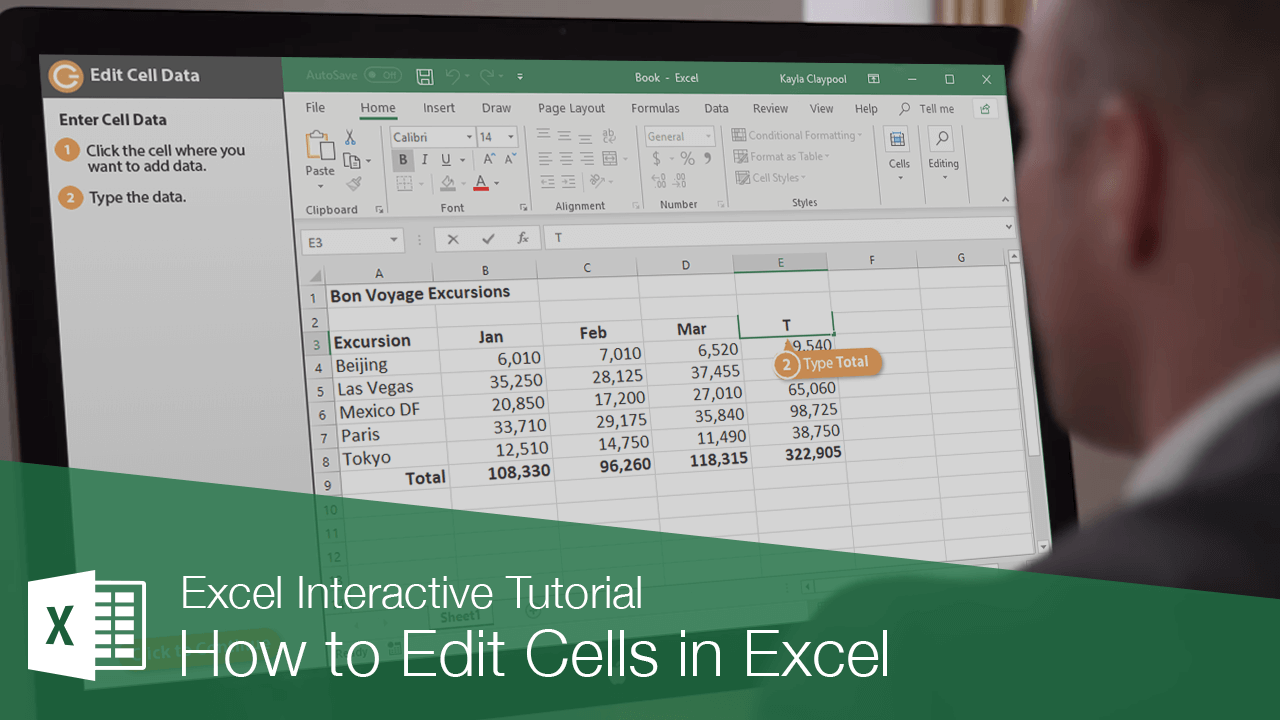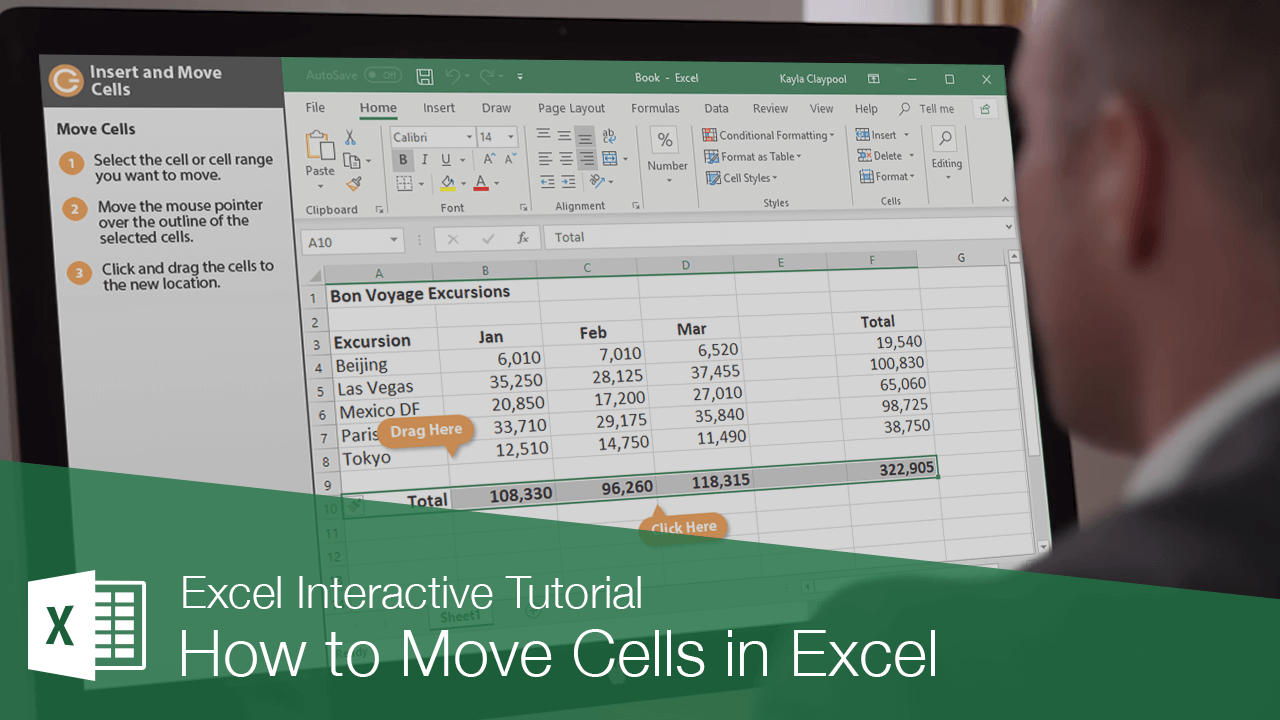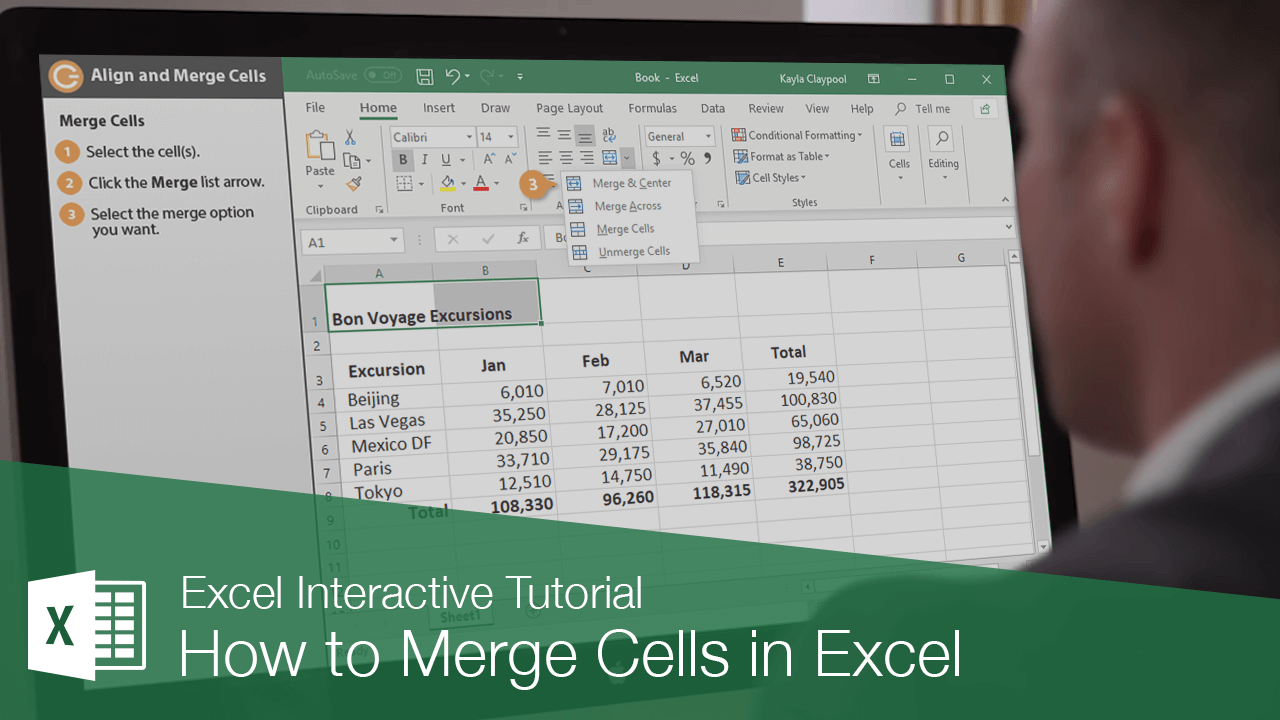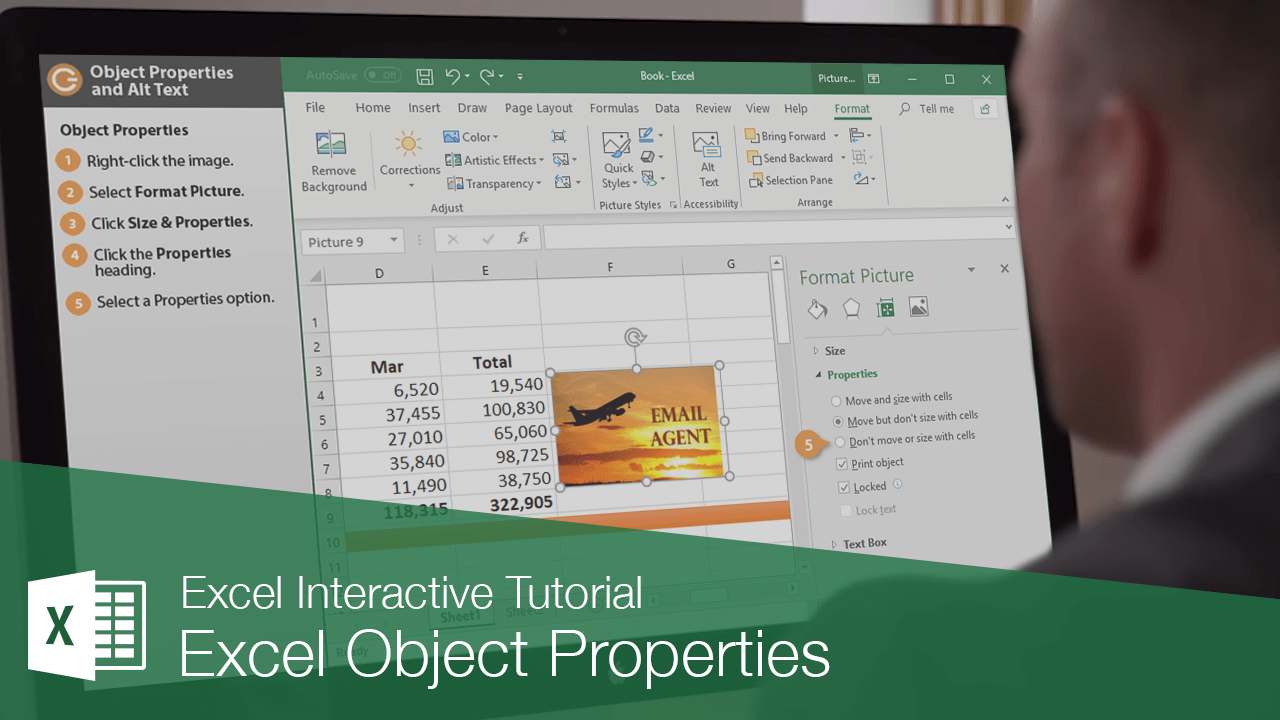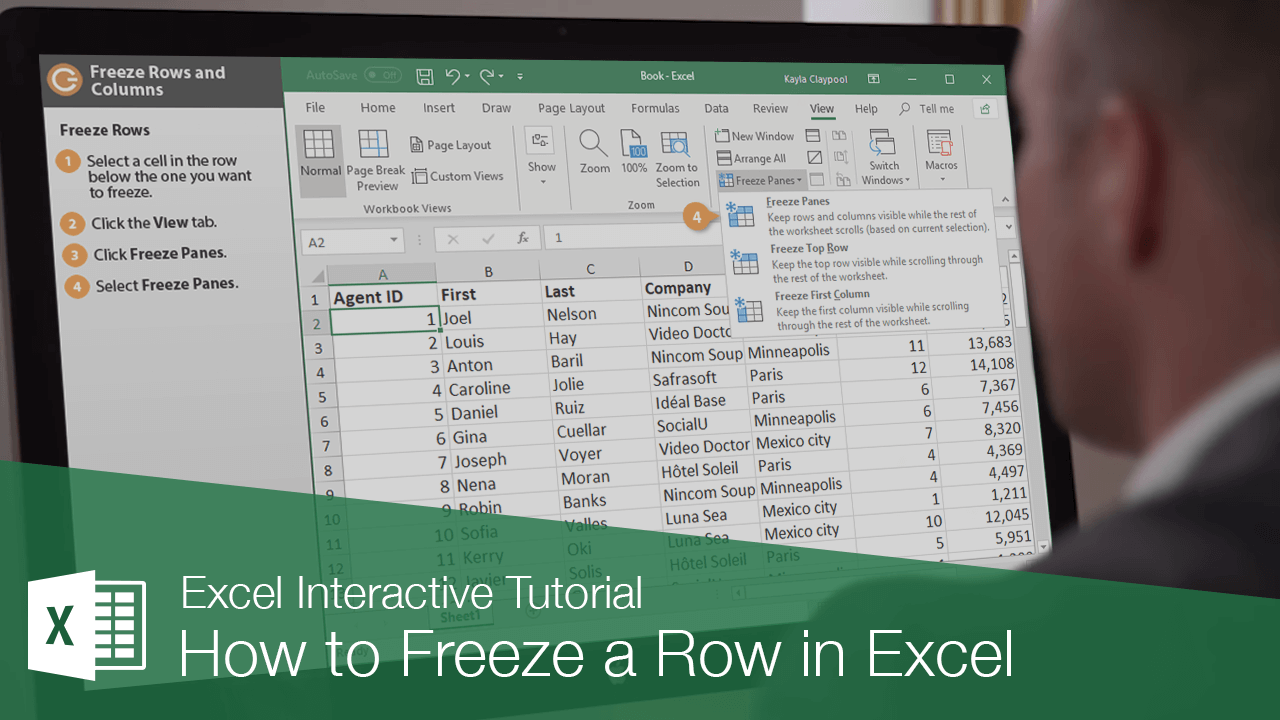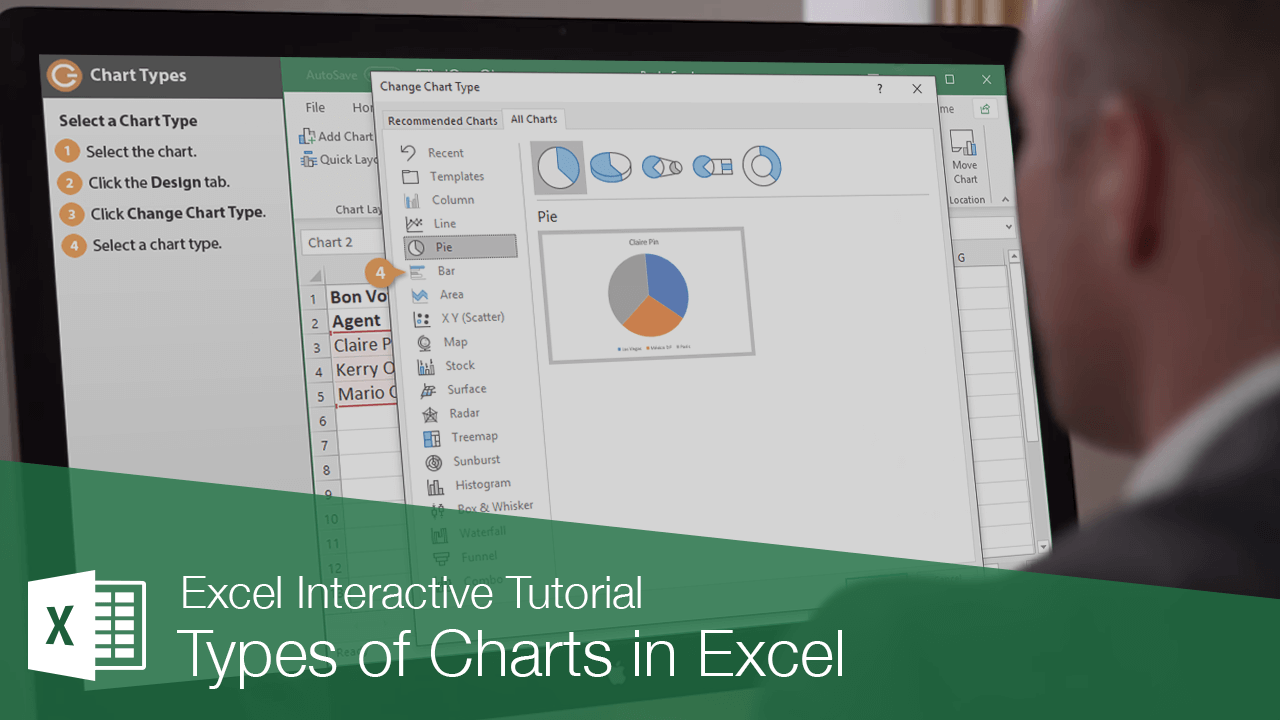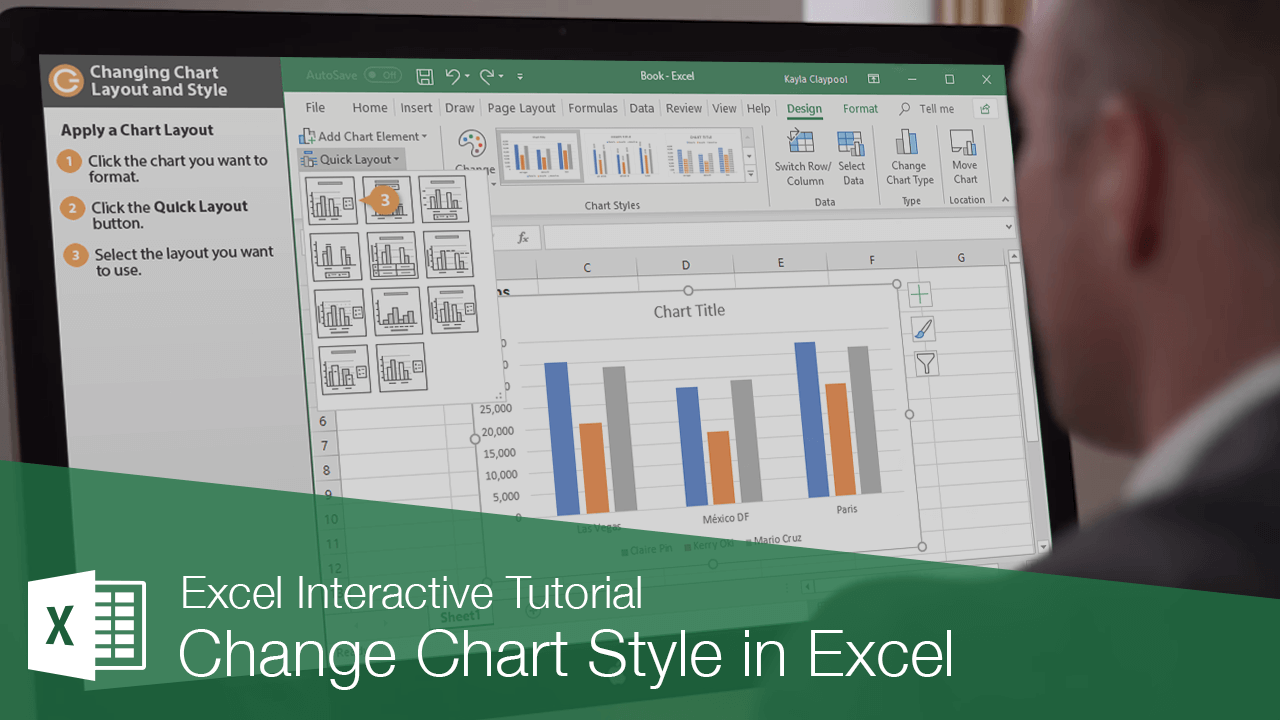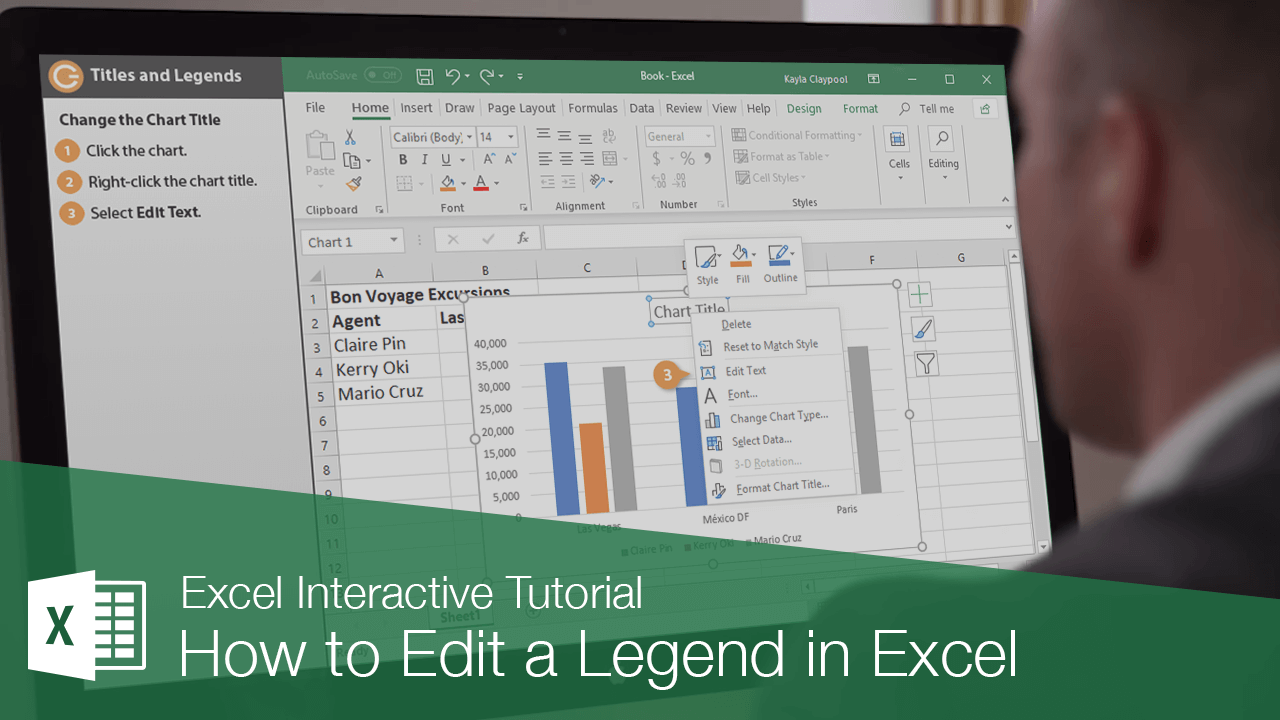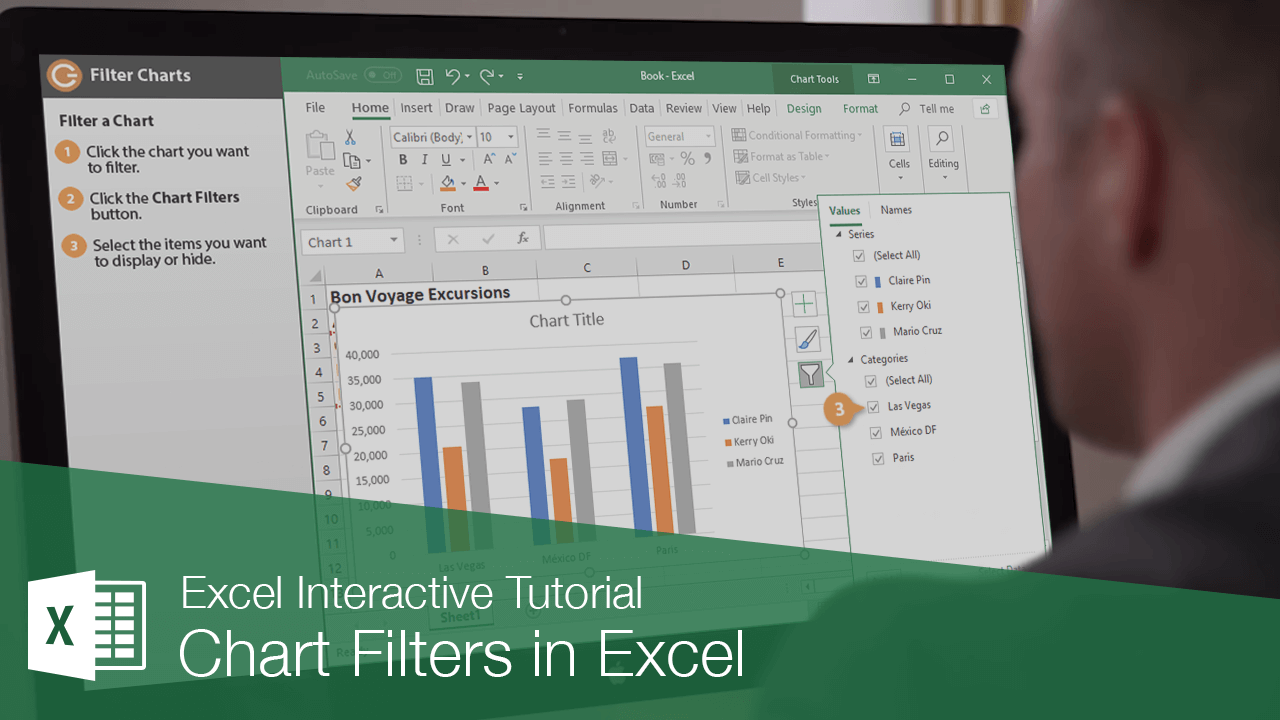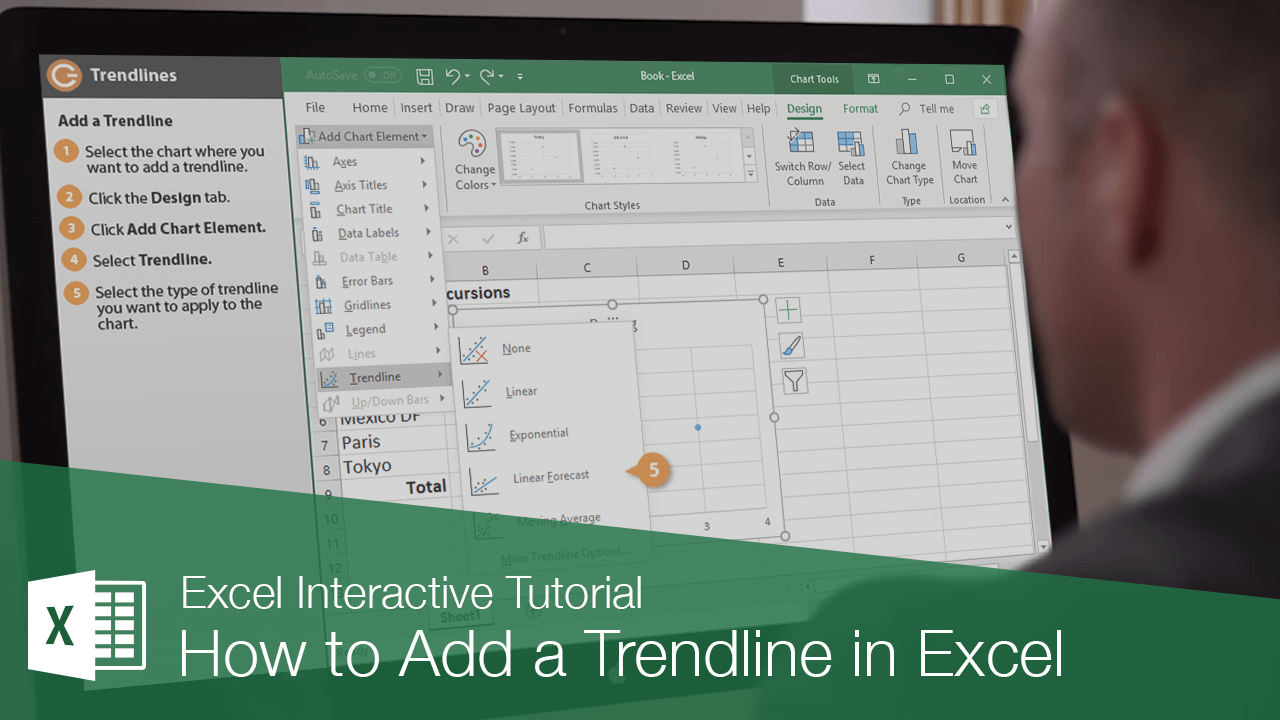Free Google & Microsoft Training
Learn by doing—not watching—with interactive simulations that give hands-on experience!
Free Gmail training to use with our compliments!
What you'll learn:
Free Google Docs training to use with our compliments!
What you'll learn:
Free Google Sheets training to use with our compliments!
What you'll learn:
Free Google Slides training to use with our compliments!
What you'll learn:
Free Excel training with our compliments!
What you'll learn:

This is the default Tab content. Feel free to delete it.
Under Construction


This is the default Tab content. Feel free to delete it.
This is the default Tab content. Feel free to delete it.